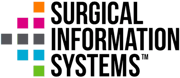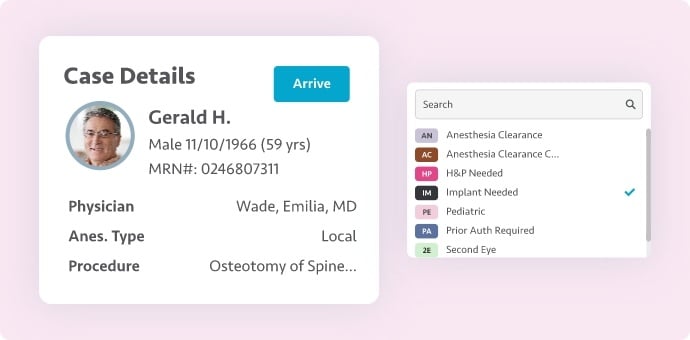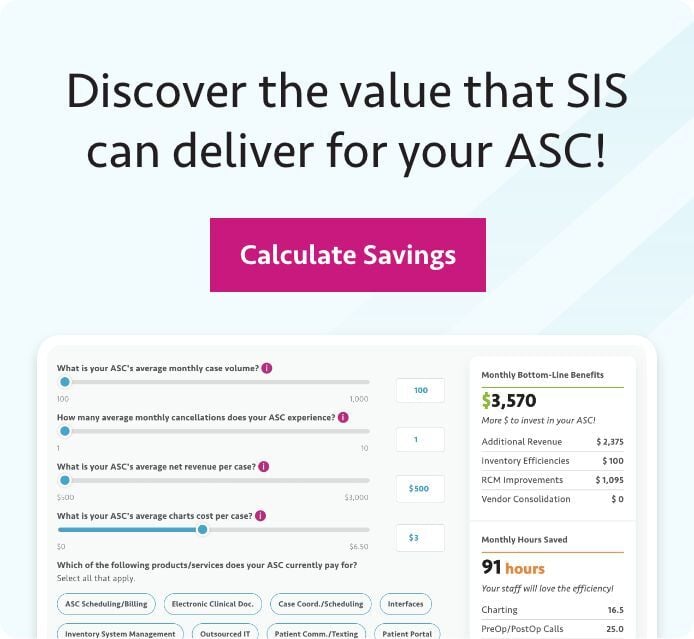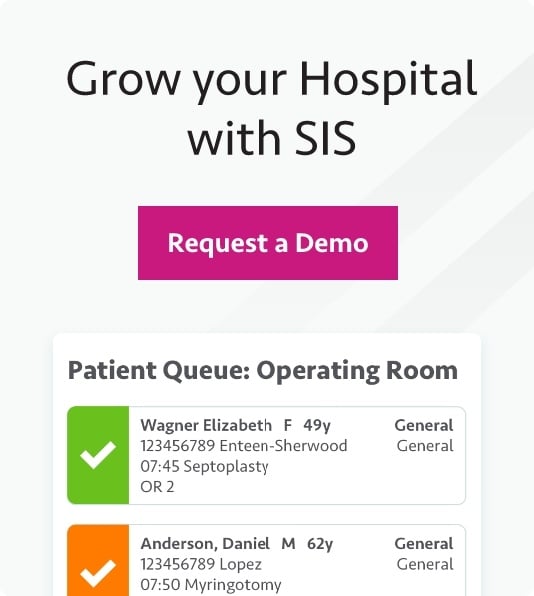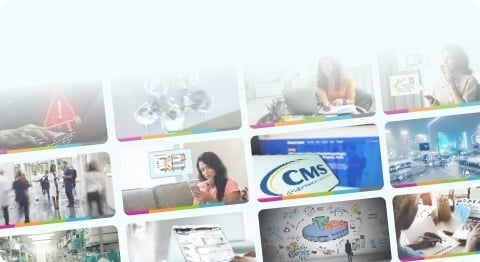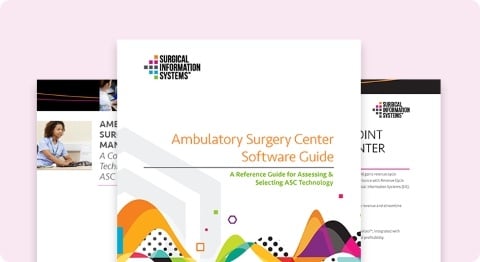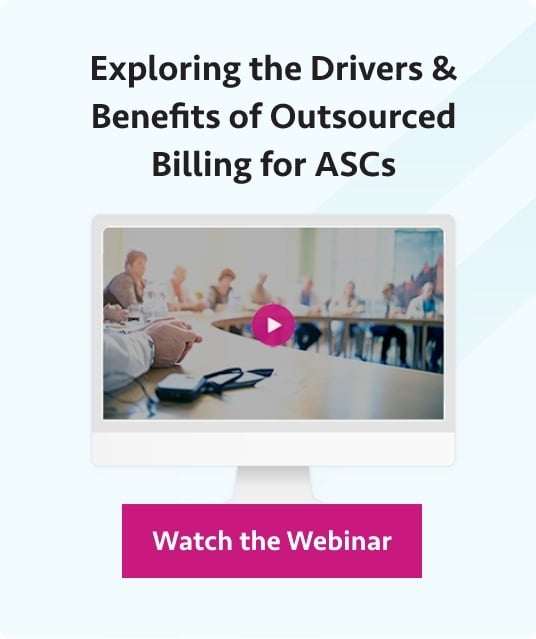SIS’ VP of Cloud Services, Heather Keidel Hayes, CASC, shares ways that ASCs can further help ensure a smooth implementation that concludes with staff ready to effectively leverage the new technology.
One of the reasons most frequently cited by ASCs for why they are hesitant to invest in new technology is concern about a complex, cumbersome implementation process. But thanks to the cloud, implementation of new ASC technology is now achieved in a way that largely eliminates the obstacles which have contributed to apprehension around adding solutions.
From the start, it’s important to find a vendor with a solid reputation to be your partner in this endeavor. Choosing a reliable vendor that will facilitate your training and project deliverables will help your facility achieve the outlined go-live goal and step into software utilization on the right foot.
Here are 5 areas of ASC software implementation and onboarding you should consider to help ensure a successful application launch:
1. Data Transfer
When you’re considering moving to a new system, there are a lot of data considerations to be made. Will you transfer all of your data, start with a clean slate, or a combination of both? Identifying and establishing your approach to data transfer should be prioritized, and understanding the pros and cons of each option is important.
-
- Find out if your vendor offers an option to migrate data from your old system to your new one.
- Decide whether your facility wants to clean up and import your data or start fresh with a clean build.
- Consider if there are dictionaries or libraries of data that your facility has always wished they could utilize.
💡SIS Tip: If you’ve been waiting for the opportunity to do a major clean-up on your data, migrating to a new application is the best time to start fresh and build the best versions of your data.
2. Preparing Your Data
If you decide to transfer your current data, take some time to review it for accuracy, as well as the way that it’s organized. You want to make sure that your data is optimized for the application users at your facility prior to the migration. If you blindly transfer all of your data without taking stock of the quality, you run the risk of cluttering your new system unnecessarily – garbage in, garbage out.
-
- Review the age of your current data.
- Determine whether you’re happy with the state of your current data.
- Identify whether the current data is worth keeping.
It’s important to understand not only what data is going to transfer, but also what the process will be and how much time you have to make edits to the existing data before the transfer is activated. Bear in mind that even if you plan to transfer as much data as possible, there may be facets of your build in the new application where you’re going to want to start fresh or you may have to start fresh due to differences in dictionaries or libraries.
-
- Speak with your vendor to gain an understanding of what data can be transferred vs. what cannot.
- Compile datasets for what you elect to build as part of onboarding.
- Make notes about edits that need to be made during data entry or before the transfer.
For some facilities, starting fresh may be the best approach because it allows them to control the quality of the data and ensure the right options are available for selection. As your business changes, you'll add to these datasets to incorporate new processes, procedures, or specialties, for example. Be sure to familiarize yourself with the process to update these items during your onboarding training. When you start fresh, you will potentially update the data sets more frequently as there may be scenarios you haven’t quite considered yet.
💡SIS Tip: A data audit is a key task that can set you up for a successful implementation. For many facilities, the application currently in use could be five or more years old, so there may be, for example, obsolete choices in your drop-down selections and other dictionaries and libraries that you do not want to transfer to your new system.
3. Implementation Planning
After you’ve determined your data transfer option, you’ll want to level set with your vendor about roles and responsibilities. Make sure to establish two-way communication throughout the project to promote accountability and transparency.
-
- Ensure that your facility is familiar with the onboarding deliverables and timelines.
- Identify who’s responsible for each deliverable: the facility or the vendor.
- Find out what responsibilities your vendor can provide guidance to your ASC with, including setting up devices and peripherals (i.e., patient and staff electronic signature pads, patient tracker boards, vitals monitors, etc.), installing the required internet browser, testing connection speeds for your wireless network and local area network, and configuring firewalls and other settings to permit access to cloud applications.
- Have conversations with your vendor about their responsibilities, which will usually include providing technical requirements to your ASC, reviewing the requirements guide with your facility, any environment configurations, providing your unique URL configuration, data transfer utility setup and timelines (if applicable), and delivering onboarding and training.
- Make sure facility staff are being held accountable for onboarding and training, including ensuring they’re available to participate and focus on training.
- Identify staff to participate as “super users” and assist and coordinate training.
💡SIS Tip: Take a good look at your facility schedule and identify any regularly occurring hours or days that will not be ideal to hold trainings due to high case volumes or other clinical/operational schedule conflicts. Communicate this with your vendor so that they can build this into the training schedule and best support staff attendance throughout the duration of your project.
4. Onboarding & Training
An essential phase of successful software implementation and adoption, the training of your staff will need to be executed with intention and priority. Properly and adequately training your ASC staff on the new software prior to the cutover date helps to increase productivity, reduce errors, and gets you up and running sooner.
-
- Review the training schedule with your vendor and communicate it with your staff well in advance.
- Identify any supplemental educational materials that your facility's staff can leverage before or after training to support learning and retention of knowledge.
- Communicate with your vendor any anticipated scheduling conflicts that staff may have during the training, including upcoming holidays and scheduled vacations.
- Create a list of all potential users of the application so your vendor can add them during the build and provide a username, password, and proper credentials prior to go-live
- Identify facility super users during the training process to serve as subject matter experts and assist the rest of your team post go-live.
- Encourage your super users to attend all training sessions from the start so that they can help answer any facility questions that may come up, grow their confidence, assist any staff during the training, and better understand the data flow before and after their respective department's use of the application.
- Give your super users adequate time to “play” with the new application and apply what they’ve learned.
- Work with your vendor to plan a training schedule that occurs close to go-live to help with skill retention.
💡SIS Tip: Super users – also known as “champions” – play a key role in your onboarding process. If you’ve implemented any software at your facility, it’s likely that you already understand the value they bring to the project post go-live. Establishing Super Users allows you to divide and conquer minor updates, user account management, and new staff training, greatly supporting the adoption of the application. We suggest identifying one super user per department that will be using the application.
It’s important to consider the personalities and staff dynamics of the leaders that you’ll label as super users. An effective champion that is clearly and visibly dedicated to the adoption of the new software can help develop and promote a clear vision of an improved future, enlist the support of other staff, generate motivation and excitement, drive the process changes needed, and manage any cultural change required.
5. Go-Live & Post-Live
The go-live and post-live are important times in your project for adoption of new technology. Your facility will be undergoing a lot of change management during go-live and the initial phase post go-live, so you’ll want to have a clear expectation of how you and your staff will be supported by your vendor during these phases.
-
- Understand the go-live date target from the start of the project.
- Ensure that all activities are aligned with the go-live date target, including deliverables and training.
- Understand the commitment your vendor is making to support your facility on the day of and immediately following your go-live date.
- During this period, hold daily meetings to review workflow questions, system questions, and any issues that may surface.
- Ensure that your super users are competent and prepared to assist and support your staff with change management and psychology management of adopting new software.
- Be sure that you understand the period of time post go-live that your vendor’s onboarding team will support your facility directly before transitioning to Support.
- Schedule periodic status calls with your vendor post go-live to discuss optimizations of workflows.
- Review what options are available to your facility for ongoing learning opportunities, including webinars, in-person events, and training for new features as they’re released for your software.
Working with SIS
When you select SIS as your surgery solution provider, you are choosing an experienced team of perioperative experts with a strong, consistent record of delivering results. From installing and configuring your system, to training your staff, to providing ongoing support and resources, and responding to any suggestions you may have to help us better serve you, our team is dedicated to your success.
Our team delivers a proven implementation methodology with shorter time frames, expert project management, and early and ongoing delivery of content to help improve your implementation’s success.