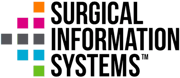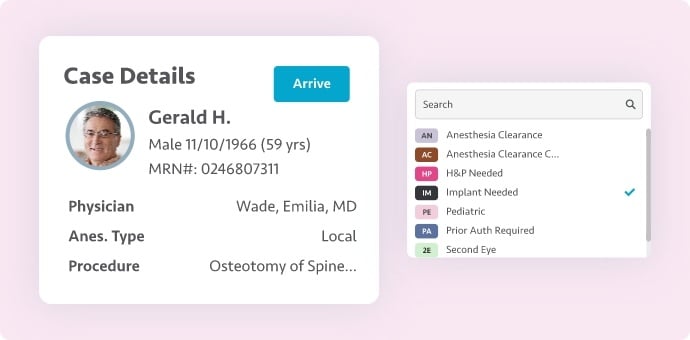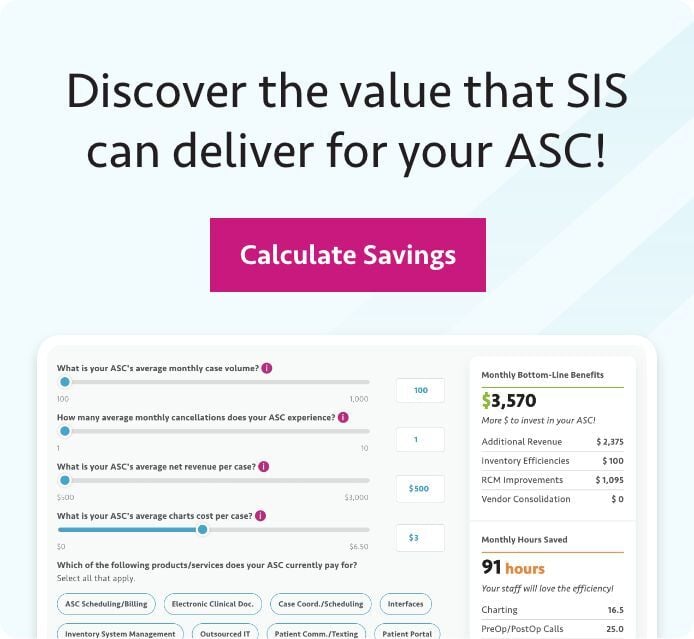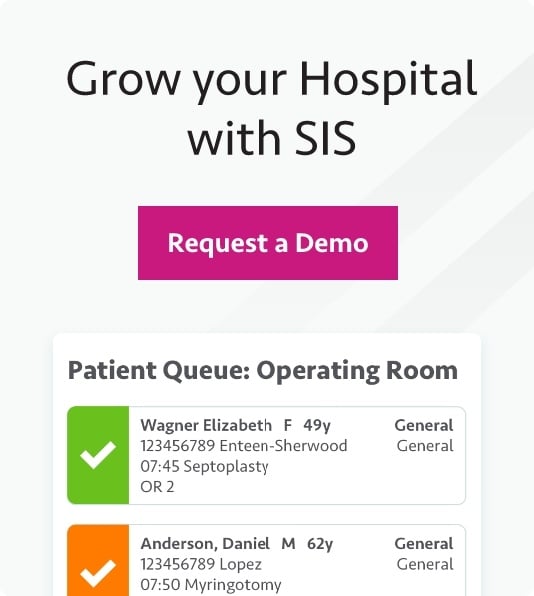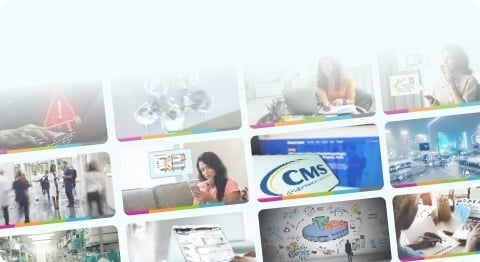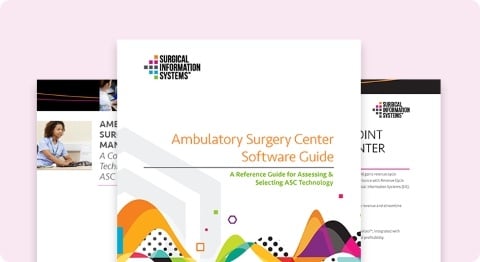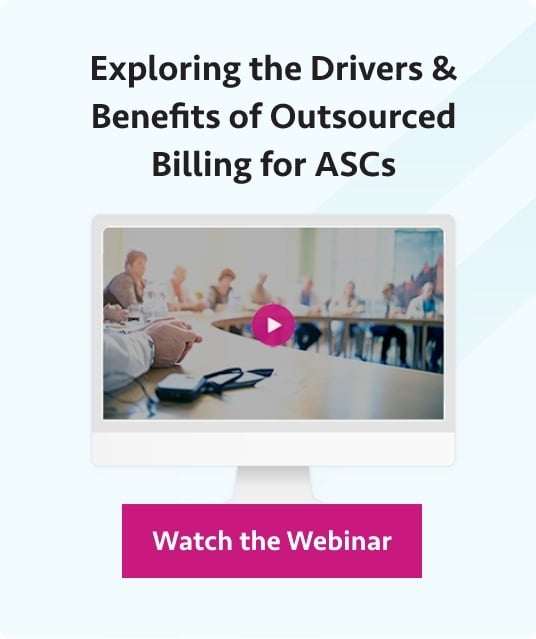Q&A with Yunette Ruiz and Ann Marie Thom
 Yunette Ruiz, revenue cycle manager, and Ann Marie Thom, RCS client services manager, for Surgical Information Systems (SIS), recently hosted a webinar where they discussed what ambulatory surgery centers should do to better manage their top revenue cycle metrics. The program was well attended, and a highly engaged audience asked many interesting questions that provided additional opportunities for Yunette and Ann to explore further the important topic of how ASCs should best manage their revenue cycle data.
Yunette Ruiz, revenue cycle manager, and Ann Marie Thom, RCS client services manager, for Surgical Information Systems (SIS), recently hosted a webinar where they discussed what ambulatory surgery centers should do to better manage their top revenue cycle metrics. The program was well attended, and a highly engaged audience asked many interesting questions that provided additional opportunities for Yunette and Ann to explore further the important topic of how ASCs should best manage their revenue cycle data.
Below are the highlights of those questions and responses provided by Yunette and Ann, edited for readability. To view the webinar on-demand, please visit the SIS Resource Library.
Q: If I'm setting my accounts receivable (A/R) over 90 goals based on my current data, how often do you recommend I evaluate these goals?
A: When it comes to evaluating your A/R over 90 goals, it's about consistency. When you initially establish these goals, it's best practice to monitor the metric on a monthly basis at a minimum. You can definitely do it a little bit sooner, but you do not want to monitor less frequently than on a monthly basis early on. As you monitor the metric, consider a periodic reassessment of your overall goals. By monitoring monthly, you can also identify areas for improvement in a timelier fashion and make adjustments to your goal as necessary.
Q: How would you suggest handling A/R follow-up assignments so those team members responsible can be held accountable?
A: There's a lot to this question. The first thing you want to do is make sure you look at your inventory. What do you have in your aging buckets? How many accounts do you have overall that are aging, and what are their different categories? You want to know what your payer mix is. You also want to know not only what's in your current inventory of aging accounts, but also what claims do you have that are perhaps still in between 0 to 30 days that may eventually fall into those aging accounts.
Once you have that inventory and the full picture of what you have outstanding and what needs to be assigned, then you want to consider how you want to split these accounts. There are a few different ways you can do so. You can do it alphabetically between your team members. If you have multiple ASCs, you can do it by the center. You can do it by payer category or classification. You can even split it by aging buckets.
The one we would recommend and see most frequently is by alphabetic split. The reason that is probably the most popular option is because it allows everybody on your team of A/R specialists or team members that work your aging accounts to have an equal distribution of payers, aging accounts, different types of denials, etc. They get a very good mix of all the different things that your A/R has to offer and become experts at handling all these accounts.
Such broad knowledge across team members is valuable. Let's say you have staff member out sick or lose a staff member permanently or for a long period. Now you still have another team member or multiple team members who know how to address those accounts since they're very knowledgeable overall.
Once you set this split of how you want to assign the work, it's going to be very important to make sure the quantity and the quality of these accounts are being worked. It's easier to hold team members accountable when you have them split alphabetically because you can audit them by that same split as well.
It's all about making sure staff know all the payers. ASCs can find themselves in a situation where only one person is working a payer. If that person happens to be out unexpectedly, then you find yourself scrambling.
Evening the playing field along your A/R team is also helpful for judging them fairly. If one person is reducing their A/R quickly or efficiently, you might want to compare how this person differs from other team members and see whether you can implement changes that can help everyone improve their productivity.
Q: What are some different incentives you find most meaningful and effective in getting team members motivated to improve their productivity and performance?
A: The big thing is recognition. Recognition just seems so simple that we sometimes overlook it. You can look at a high performer, see they're doing a great job, and somewhat dismiss their performance since that's what you hired them to do. But not everyone achieves high levels of performance. Make sure you're taking the time to recognize your staff, whether it's through a simple pat on the back, a quick e-mail or phone call, or face-to-face recognition.
Make sure you tailor your message of recognition. Once you get to know your team, you may have someone who only wants one-on-one recognition or someone else who enjoys recognition in a group. Give them the recognition that's due in the way they prefer and then never stop praising them when they deserve it. It's far easier to pick out what someone is doing incorrectly as opposed to highlighting things they're doing well. Your method of feedback or a lack of feedback can be a significant contributing factor in your team's success.
Sometimes having an award system tied to goals concerning key performance indicators (KPIs) and revenue cycle metrics you set can prove helpful. It can create friendly competition among staff. If somebody goes above and beyond in the work and performance, you can acknowledge them or bring it to their attention. You could also have monthly awards or quarterly awards that you announce for certain levels of progress. That can motivate your team to reach goals even faster.
Publicize the results of the work toward these goals. It's one thing if everyone only sees their data on an individual level. Present everyone's performance in a centralized area so they can benchmark themselves against one another and continuously strategize on how they can be most efficient for your ASC.
Q: I've never really done any digging into our revenue cycle metrics. Where should I start?
A: It really just depends on what's most important to you and where you are at right now with the lifetime of your ASC, such as whether you're a brand-new center and just starting off or you've already been up and running for a little while. If you're already established and looking at where to start with your reporting, the aging report is going to help a lot and it's a report that tends to be available in ASC systems. You may want to dig into your credit balances. What we call our "revenue by period report," which shows you what your collections health is like and can be broken down by payers may be a good place to start as well.
There are also a lot of great resources online to help you determine what top reports make the most sense for you and your ASC right now. For example, reports that will show you the health of your ASC include your aging report, revenue report, and credit balances. There's also your days to bill, which shows how quickly you are getting bills out the door. That's going to directly affect your collections. You may also want to look at trends with your coding. There are certain reports for that as well.