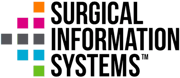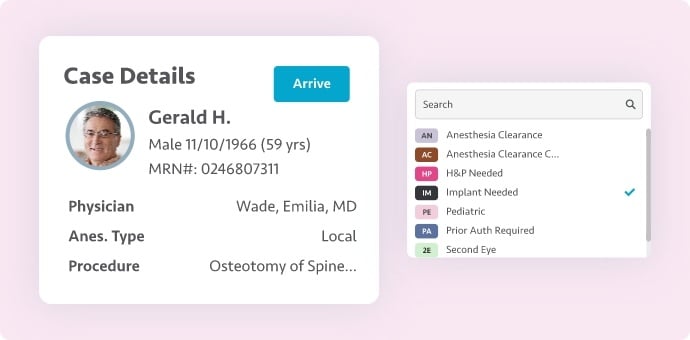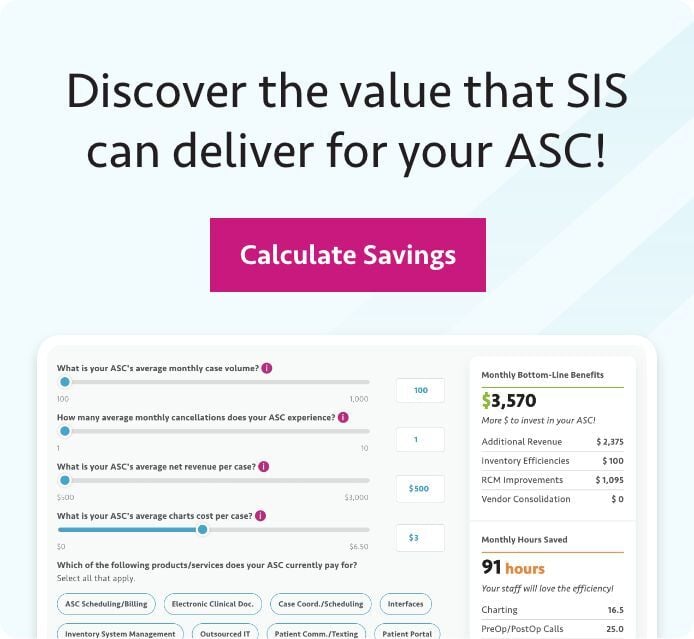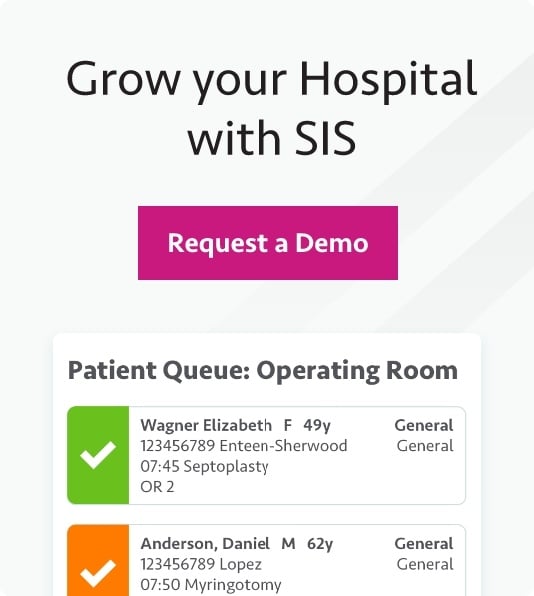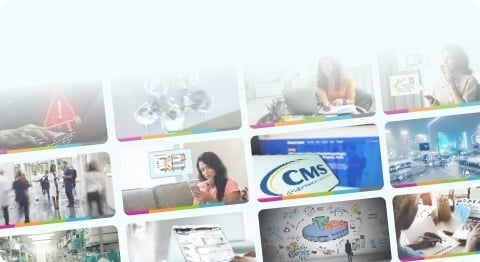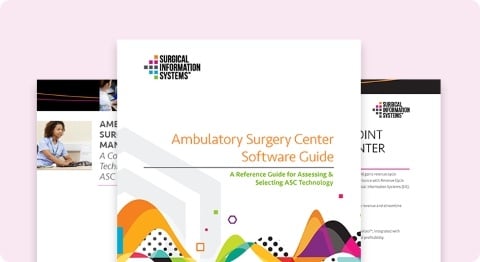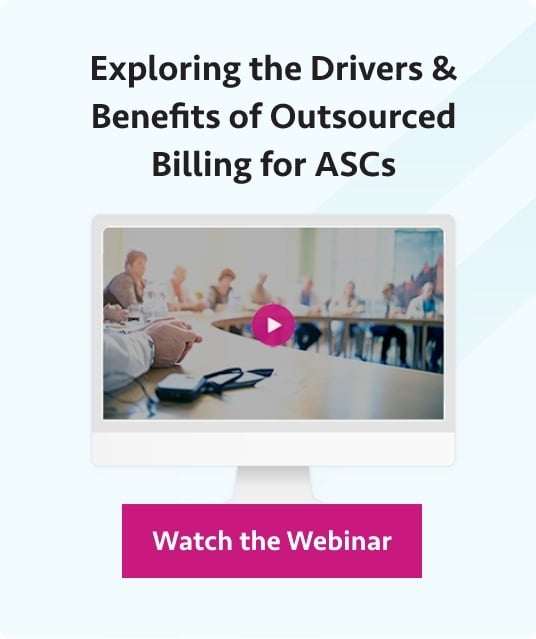Q&A with Elizabeth Canto and Michelle Sloan, BSN, RN, CNOR of Specialty Orthopaedics Surgery Center, hosted by SIS’ vice president of ASC Solutions, Daren Smith.
Daren Smith, vice president of ASC Solutions for Surgical Information Systems (SIS), recently hosted a special reference conversation with SIS Complete users Elizabeth Canto and Michelle Sloan, BSN, RN, CNOR of Specialty Orthopaedics Surgery Center (SOSC), where they provided insight on how they’ve embraced SIS Complete to handle their business and clinical needs, grow their ASC, and reduce costs. The audience was highly engaged and asked great questions during the Q&A portion of the program that provided additional opportunities for Elizabeth and Michelle to discuss how they went about implementing SIS Complete in their ASC and a few lessons learned.
Below are the highlights of those questions and responses provided by Elizabeth and Michelle, edited for readability.
Q: Based on your implementation experience, do you have any tips to help the nurses adopt the software? How did you get your nurses exposed to SIS Complete?
A: We chose a variety of Super Users during the build, including a lot of staff that were not very computer savvy or were skeptical. We chose them to be Super Users so that they were first in the build and could get exposed early and get familiar with the software. That was a key tactic, and it gave them extra time to get used to the system and have input in the build.
Q: How is your surgery center using SIS Link’s remote scheduling functionality?
A: Originally, we did not do any fax referrals for cases – we would take them all via phone. So, even if the person on the phone was quick and the scheduler had all the necessary information, it could still be a five-minute phone call per case. As we edged up on over 300 cases per month, I would have to assign a single staff person to take all those case referrals.
Insert SIS Link, which offered physicians a way to enter their cases into the correct scheduling block time at their own convenience. As a facility, we’re able to define the case request fields that are mandatory. This way, we can ensure that we get all the necessary information when the case is submitted. And because they’re not actually putting the case on our surgery schedule – they’re seeing a reflection of it on their side, and we’re the ultimate gatekeepers to bring those cases onto the surgery schedule – if, for some reason, you did not want to accept that case, you have the ability to deny it and follow up with them. We probably take 99% of our cases this way now.
Additionally, physicians' staff often work late or on the weekends, or times where when we wouldn’t normally answer the phone. So, I think they like not being restricted to our normal business hours, so to speak.
Q: How are your system upgrades handled within SIS Complete?
A: In 2005, when we first opened, we depended on CDs to arrive in the mail that the IT department needed to update the server. And then each respective workstation, too. To be quite honest, we were never running the current version of the software.
Now that we’re on a cloud-based system, the updates happen during the off time, overnight, and on the weekends. And as an administrator, you’re alerted to those updates ahead of time, and our users are alerted to new updates the first time they log in after they’ve occurred. It’s easy for them to get a quick overview of new features without the administrator communicating the details to every single employee individually.
Q: Now that you’ve implemented SIS Complete, do you think you’re more efficient, less efficient, or about the same?
A: I think with the timeline of our implementation, we knew it was clear at the time we started looking for an EHR that we would be expanding. So, we knew we would have increased volume and, obviously, wanted to keep our costs to a minimum during that expansion. Many of our costs were not just paper and creating those charts, but also what you do with those once the patient care has ended. How do you store them in a way that they can be accessible for the mandated future?
So that was a big consideration for us and straying away from paper in the business office. Regarding things being misplaced – which happens no matter how diligent your department is – for us to have a central storehouse for anything that was a part of the patient’s care and for them to be able to be accessed anywhere, that’s where we were really looking at efficiency.
When we doubled from two ORs to four ORs and re-opened at the end of 2020, we didn’t need to add any additional business office staff. Between SIS Link for scheduling and no longer making paper charts, we could carry through with the same amount of staff, and our volume of cases doubled.