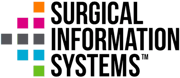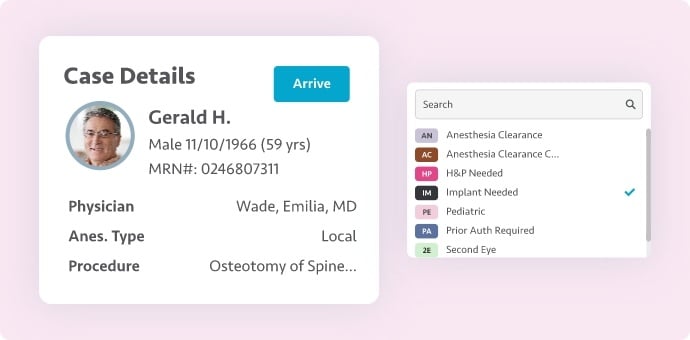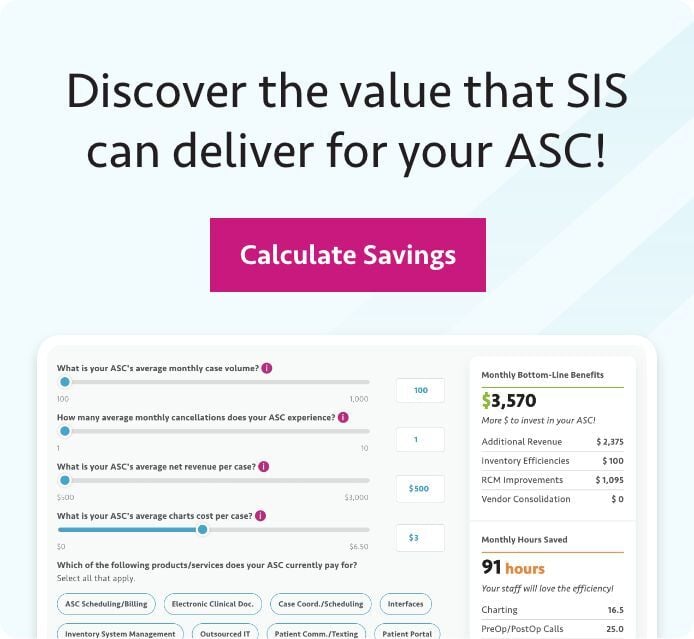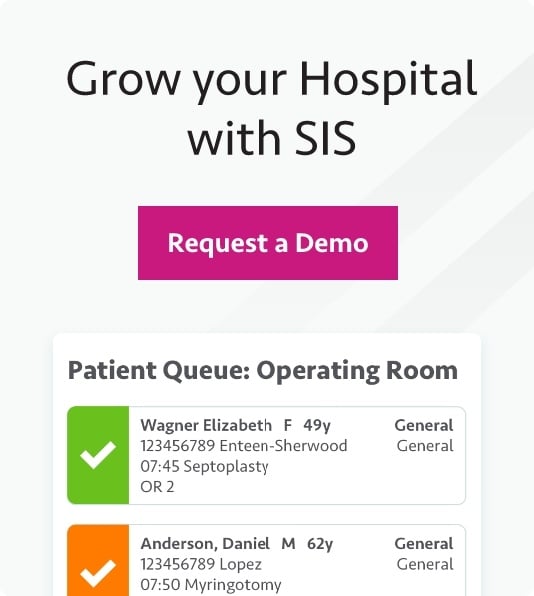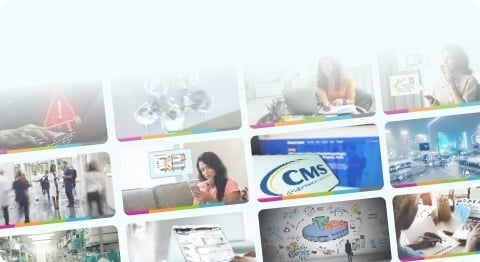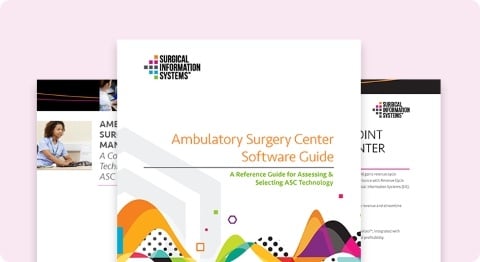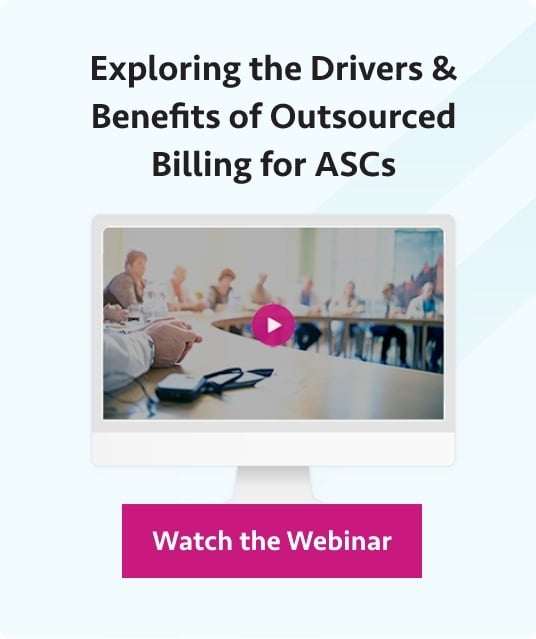SIS Charts configurability empowers ASCs to create Patient Tracker Boards that best meet their needs.
Patient Tracker Boards in SIS Complete provide ASCs with a visual representation of their patients’ locations and movement throughout the perioperative process. Patient Tracker Boards enable ASC staff to identify where in the surgery center the patient is located without needing to decipher writing on a whiteboard or tracking down another team member for an update. The Patient Tracker Boards also enable a patient’s family and friends to discreetly tell where their loved one is within the perioperative process without repeatedly speaking to front office staff.
Pre-op, operating room (OR), and waiting room trackers have been a part of SIS Complete for years. Earlier in 2023, SIS rolled out an update to its Patient Tracker Boards to make these useful tools even more valuable, and many ASCs are already taking advantage of the enhanced functionality.
“Over time, we received more requests for different Tracker Boards and to give users the ability to add and remove columns in these Tracker Boards based on their needs,” says Mike Scheidegger, Product Manager for SIS Complete’s Patient and Physician Engagement Solutions. “Our cloud-based infrastructure enabled us to give ASCs the capability to create and configure their own Tracker Boards.”
ASCs Gain Greater Control Over Patient Information
The Configurable Tracker Boards in SIS Charts include a variety of pre-existing Tracker Board views. Over 40 different fields can be added or removed from these views based on the information providers want to see, including the following:
- Different timestamps
- Case milestones
- Patient-specific information, such as age and allergies
These fields can be added or removed from the pre-existing Trackers or used to create new Boards. Trackers are easily formatted to a center’s preferences. Columns can be expanded or contracted to display more or less information, column headers can be bolded for better readability, and boards can be sorted differently based on how staff prefers to see information.
“We wanted to put the power in the hands of our users to determine what kind of trackers they want in their ASC,” Scheidegger says. “Each surgery center measures different areas when trying to improve patient satisfaction or enhance their ASC’s performance. Several of the pre-existing views were inspired by ASCs who sought different ways to increase efficiency in their centers.”
One of the default views, the SX Patient Tracker Board, provides a comprehensive display of which patients are at the center, which department they are currently in, the times they arrived and departed that department, and their scheduled procedure start and end times. Administrators often use this view to gauge the daily efficiency of their centers. They can see how cases are moving throughout the ASC and identify issues they may need to address.
Multi-specialty surgery centers with different waiting rooms for each specialty can use the Family Tracker Board, which allows ASCs to filter their Waiting Room Tracker Boards by specialty and reduce the number of cases displayed on each board. Centers can control which fields are displayed on the board, making it easier for family and friends to track loved ones throughout their surgical journey.
Users can also add free-hand columns to a board to share additional information about each patient that can be seen by other departments across the ASC. “Though the Patient Tracker Boards eliminated the need for whiteboards, ASC staff were missing the ability to add on-the-spot details about patients,” said Scheidegger. “We added a free-hand column so someone can make a note about a patient or procedure on the fly. Those notes will appear on all other Tracker Boards within the ASC that include the free-hand column."
The free-hand column can help ASC staff communicate better across departments. One SIS ASC client's staff were using walky-talkies to communicate with each other as patients moved throughout the center. They wanted to communicate in an easier, more failproof way and eliminate unnecessary chatter throughout the ASC. They used the free-hand column to create their own “milestone” section to communicate with other departments. With status updates such as “incision closed,” post-op staff could see that a case was being completed in the OR and prepare for the patient’s arrival.
Another high-traffic ASC used the free-hand column to create their own OR Assignment Board, which inspired one of the pre-existing views available in SIS Complete. With a high volume of cases and number of physicians working at the ASC, procedures often started later than scheduled, which often required patients to be reassigned to different ORs. This center utilized the “scheduled OR” field to display where the patient had been initially scheduled and the “assigned OR” field to show the operating room where a patient would now undergo their procedure. If cases scheduled in an OR ran long, the staff could look at the board, determine whether a patient needed to be moved to a different OR, and then notate the new OR on the board.
The Leading ASC Software Will Keep Getting Better
There is no end to the possibilities of how ASCs will be able to leverage SIS Charts Configurable Tracker Boards. “One of the great things about SIS is we are always looking for more ways to enhance the capabilities of SIS Complete,” says Scheidegger. “Based on feedback we’ve received from clients, we will be adding the ability to identify staff assignments, so ASCs can see which team members will be working each case — OR staff, anesthesia staff, scrub techs, you name it.”
The SIS Charts Configurable Tracker Boards is just one of the many features in SIS Complete helping ASCs improve their performance. For an up-close look at SIS Complete, the comprehensive software designed for ASCs, contact our team to schedule your demo with one of our clinical solutions specialists.