
Investing in ambulatory surgery center software can provide numerous benefits to an ASC. It can deliver deep insight into a surgery center's financial, clinical, and/or operational performance. It can automate previously manual processes. It can help boost compliance with federal regulations and accreditation standards. And, depending on the type of software, it can support improvements in areas including staff productivity, benchmarking efforts, cost-cutting initiatives, and patient, physician, and staff satisfaction.
Deciding to acquire software is an investment made easier today with more Software as a Service (SaaS)-based options that reduce large upfront expenditures. But there are laptops, staff training, and other considerations when evaluating a software purchase. With many different ASC software types on the market, it's critical that ASCs perform the appropriate due diligence that will allow them to make an educated decision on their solution.
5 Tips for Ambulatory Surgery Center Software Selection
Following these five tips will help ensure the software you implement meets your ASC's short- and long-term requirements.
1. Target ASC-specific software
Surgery centers have different needs than hospitals, practices, and all other healthcare providers. ASC software should be designed to meet those specific requirements, such as surgical supplies and implant management. If a solution is not designed for ASCs, it will likely include features and functionality that ASCs will not use. Surgery centers will end up paying for these features, and working around these components may require extra staff effort. Additionally, software designed for other care settings may not be able to support unique ASC workflows, such as block scheduling and documentation of short cases.
2. Seek vendors that focus on ASCs
When researching software options, look for companies with a history of serving the ASC industry. This history will help ensure that the solution includes the specific features and functionality surgery centers require — and only those components. Such a history should also instill confidence that the company will know how to keep the software up to date so it meets ever-changing ASC requirements.
Note: In addition to researching this track record, you may also want to look into companies' involvement in and support of the ASC industry. When a company is actively engaged in its industry, it is more likely to be abreast of the latest trends and developments, which is essential to keeping software current and prepared to address future developments.
3. Look for software with market penetration
Software vendors that have a significant number of ASC customers will have more experience and understanding of workflows and specialty requirements. For example, delivering efficient workflows that don't slow users down during short eye cases can be very different than the workflows required for a longer orthopedic procedure. A software vendor with many customers will more likely have the features required to meet these varied customer needs.
Note: Software vendors should be willing to share data around the number of customers they have for the software you are considering. You want to have confidence that the software vendor is investing in and keeping current with the latest technologies and bringing those advancements into their software solutions.
4. View a software demonstration
Website content, online videos, marketing collateral — they can all tell an impressive story about a solution. But you won't really know what it's like to use and interact with the software until you experience a demo. It's not all that different from buying a car: You should give the software a test drive before making a decision.
Make sure the demo provides an opportunity for you to see the features of greatest interest and ask questions of the software developer. Go into the demo with an understanding of what you want to see, what you are hoping to learn, and what questions you want answered. A good demo should eliminate almost all doubt about whether a solution is a good fit for your ASC.
Note: Make sure all key stakeholders from the business office to clinical to anesthesia view the demo together and get all their questions answered. This will save you the time of scheduling multiple demos.
5. Speak with references
While a demo can help you check most items on the checklist of what you are looking for in a solution, the one thing it can't show you is what it's like to use the software over an extended period and work with the company supporting it. That's where references come in. Ask the developer to provide a few references, preferably from ASCs with similar qualities as yours in areas such as specialties and case volume. Take the time to participate in calls with those references and learn about their experiences. As with the demo, go into these discussions with a list of questions you want answered.
Note: If the opportunity presents itself, you may want to arrange a visit to an ASC currently using the software. This will allow you to see the software "in action" and would provide a more personal venue for learning about the user experience.
Explore Your Ambulatory Surgery Center Software Options
For ASCs looking to enhance their performance and streamline their operations with technology, there's great news: A growing number of solutions designed specifically for surgery centers are already available, with new, cutting-edge products frequently hitting the market. It's worthwhile to explore options that can allow your ASC to migrate from paper to electronic documentation or reap the benefits of the deep dive into data provided by analytics. You may be surprised to discover that there are some impressive solutions to choose from that can transform the way you run your ASC and care for patients.


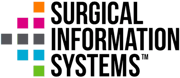

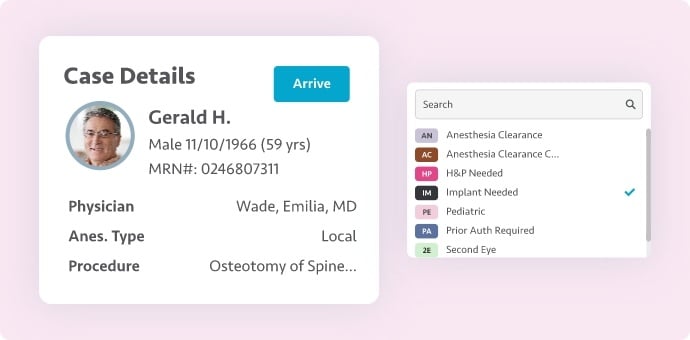
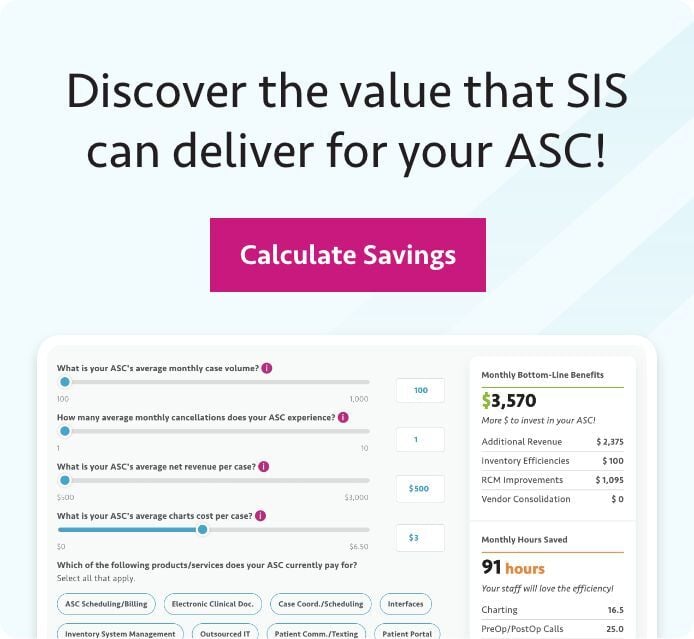


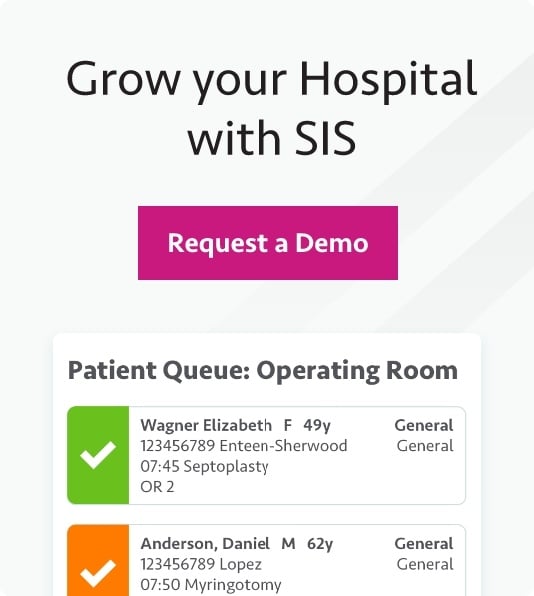








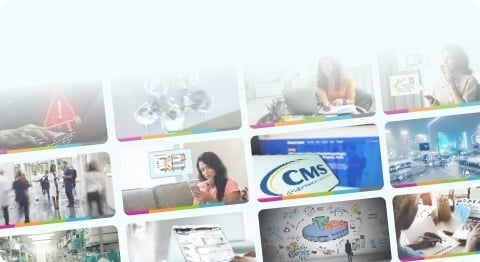
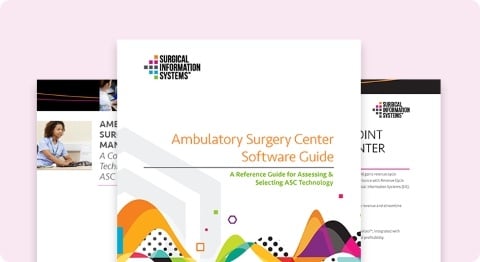
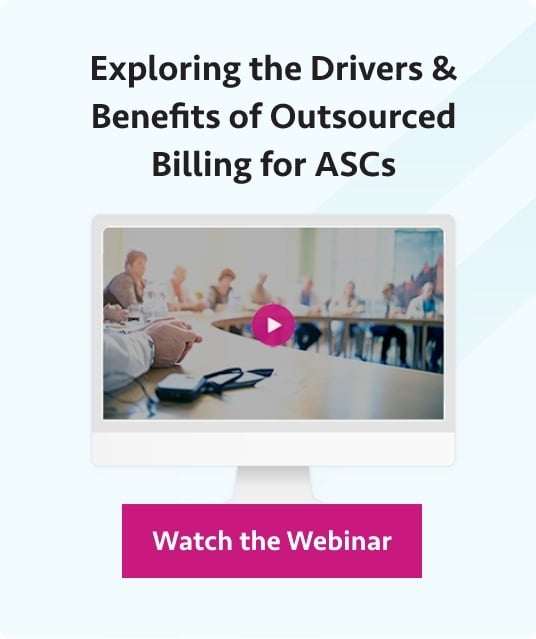



.jpg?width=65&name=Daren%20Smith%20(3).jpg)



