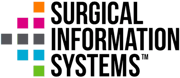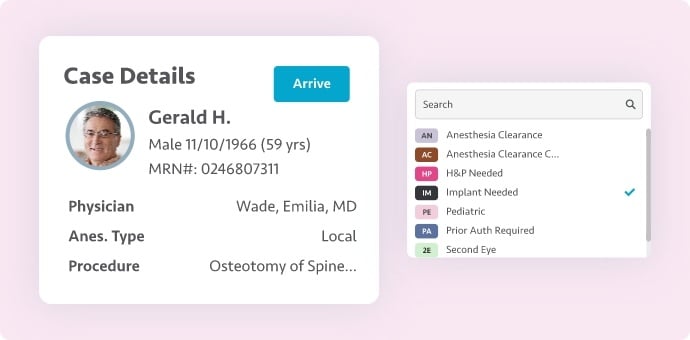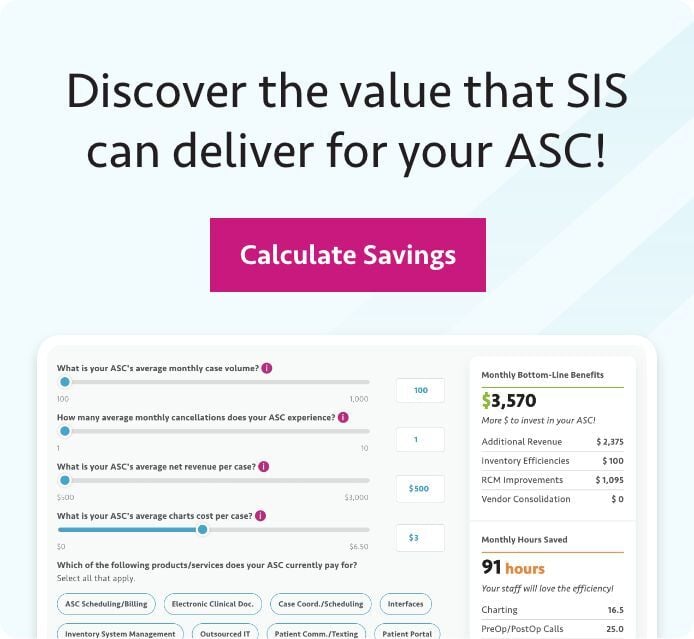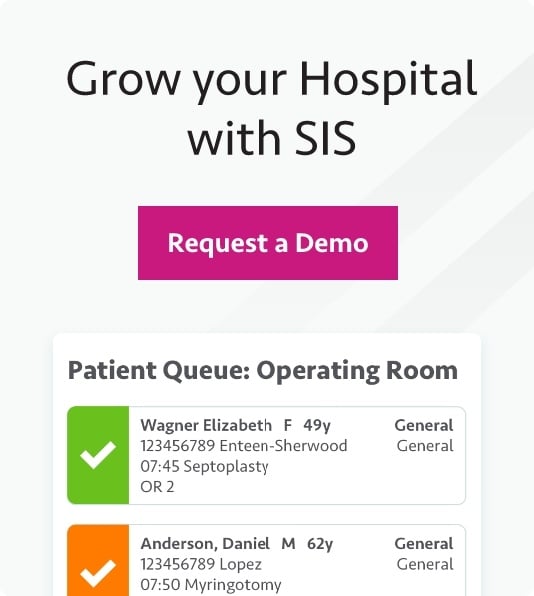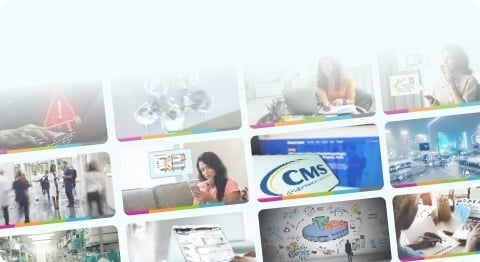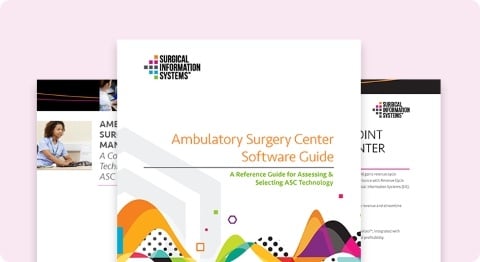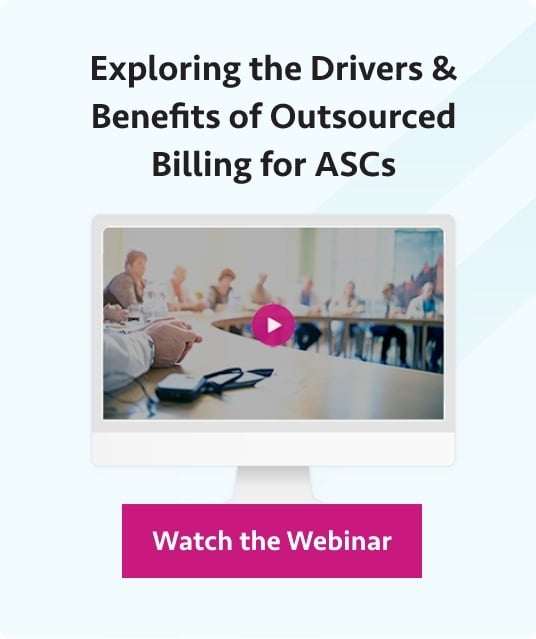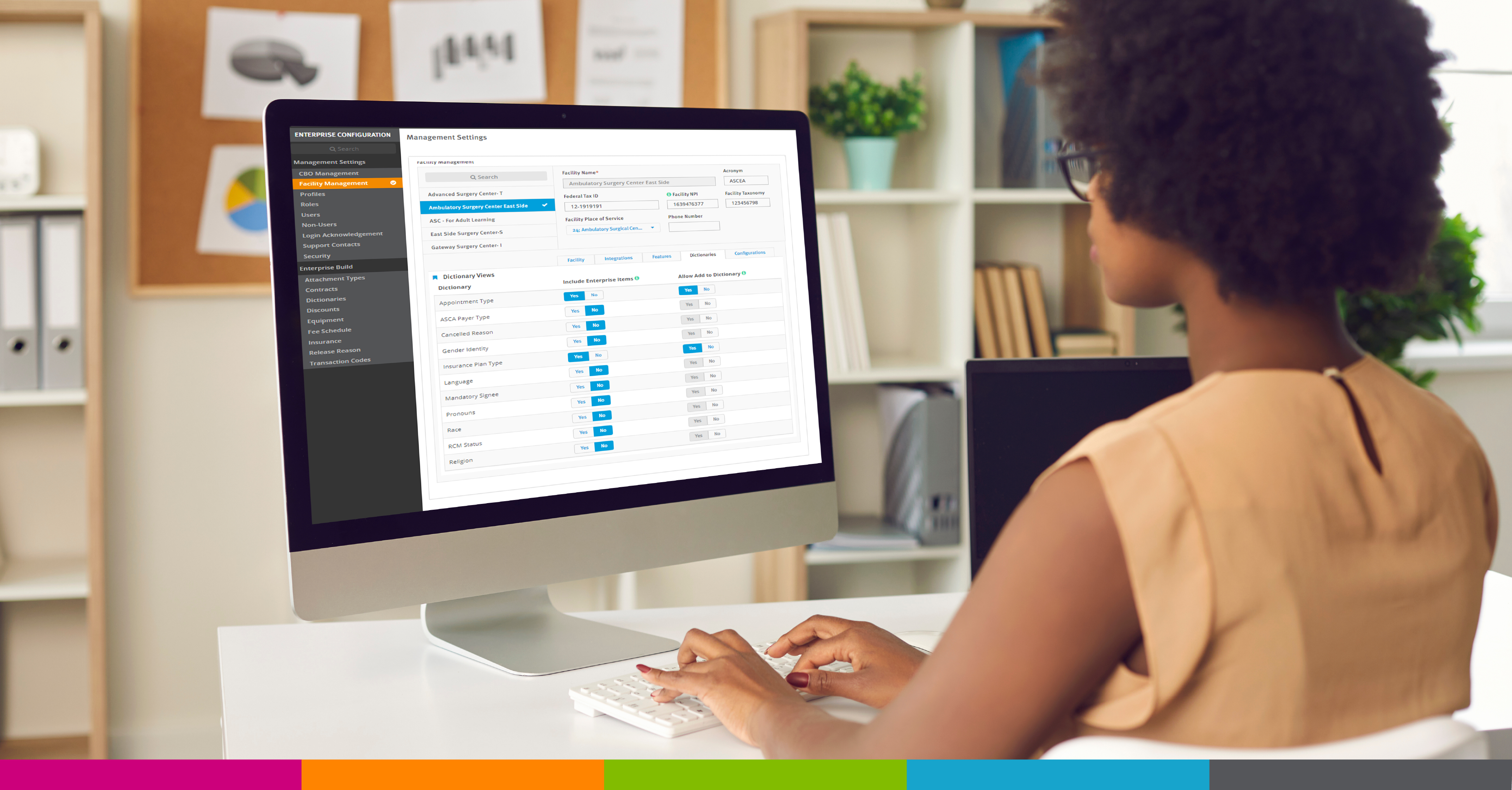SIS Office Enterprise Edition introduces shared configurability and revenue cycle trackers
Since its inception in 2019, SIS Complete, the comprehensive ambulatory surgery center (ASC) software from Surgical Information Systems (SIS), has become the solution of choice for more than 1,000 ASCs. SIS Complete is used by both individual surgery centers and organizations with multiple centers.
SIS recently launched new functionality for SIS Office, the business management solution component of SIS Complete, that enhances productivity and efficiency for multi-facility organizations.
“When we look at our cloud solutions, we always ask ourselves ‘how could this workflow be more efficient?’” says Salena Patten, senior business analyst for SIS Office. “As SIS Complete has become more widely adopted by surgical care providers, we saw an opportunity to develop unique functionality to help our enterprise clients – organizations with multiple ASCs – Operate Smart.”
SIS Office Enterprise Edition was developed to provide organizations with a smarter way to manage multiple surgery centers. Enterprise Edition gives organizations the capability to centralize revenue cycle functions and standardize key configurations in their SIS Office business management software.
Enterprise Edition includes these valuable features:
- Standardize the set up and implementation of SIS Office configurations, such as fee schedules, insurance contracts, and payer lists.
- Create trackers to manage revenue cycle functions for multiple facilities from one screen.
- Share patient demographics across ASCs to make it easier to track patients and their progress as they move between centers.
- Management of user permissions and assignments to help organizations balance work and track user access to patient and financial information
Creating Standardizations and Uniformity Across ASCs
When implementing new ASC software at a facility, configuration requires the completion of a number of steps, like adding payer contracts, appointment types, cancellation reasons, discounts, and more. Enterprise Edition enables you to standardize and implement these configurations for multiple centers at once and makes it easier to onboard new facilities.
“These ‘Enterprise Configurations,’ as we call them, have been an effective way for organizations to clean up and standardize the SIS Office configurations across their centers,” says Patten. “It’s much easier to create a set of configurations at the Enterprise level, then push them down to your centers, rather than logging into SIS Office at every ASC and doing the clean up one center at a time. Then, as fee schedules or payer contracts change, you simply go into SIS Office, make the change you need at the Enterprise level, then push that change down to your ASCs.”
Organizations can decide whether to deploy configurations to all their centers or just to select centers. “One of our early adopters for Enterprise Edition created one set of transaction codes for all their centers. This helped create uniformity across their centers and made it easier for the organization to compare reports between centers,” says Patten.
Enterprise Configurations allows organizations greater change management capabilities across their centers. Organizations can decide whether they want to retain complete control over their SIS Office configurations or if they want to permit their centers to add their own configurations.
Manage ASC Billing Functions in One Place
SIS Office Enterprise Edition enables organizations to manage the revenue cycle functions for their surgery centers in one place. An organization can create different “Business Groups” that can aggregate all the cases for their centers into one screen. The organization can create a group that encompasses all their centers or create groups to meet their own needs, such as creating a different group for each specialty, or separating their ASCs from their office-based labs (OBLs).
After creating a group, users can view the cases for all the centers included in that group. Users of SIS Office will recognize the variety of trackers designed to help them track where each case is in the billing process and what work still needs to be completed. Users can view the revenue cycle for all these centers on a single screen without needing to log into each individual facility and juggle multiple browser windows.
“We have gotten so much positive feedback about Business Groups. Our Coding & Charge Entry Tracker has been one of the most well-received features,” shared Patten. “The ability to code cases and send them to insurance providers on a single screen helps get claims out the door quicker. This helps the organization see what cases have been coded and sent and which cases remain to be worked, and it also allows them to see which physicians may require follow-up to get those cases coded.”
One early adopter says, “Having one place to work the cases for all our centers has not only led to an improvement in processes; I would say there’s been an improvement to morale, too.”
Eliminate Duplicate Work (and Duplicate Patients)
Once a patient is created in the system, SIS Office Enterprise Edition enables those patient demographics to be shared across multiple ASCs in the same organization. If your organization has a repeat patient, facilities will be able to access the patient’s pre-existing information and will only have to make updates to data that has changed rather than re-entering all the patient’s information. This capability also helps staff make sure they have a clear, accurate picture of each patient and their history with your organization.
Easily Manage User Access
Just as organizations can control their SIS Office configurations, they can also manage users and permissions. For instance, organizations can control which users can view and send eligibility requests to patients’ insurance companies. The ability to manage users across centers allows organizations to easily see which users have access to patient and financial information and ensure that no user has more access than necessary to complete their job across multiple centers.
Enterprise Edition also enables an organization to keep its revenue cycle moving even when staff are on vacation or out unexpectedly. Any staff with access to a particular view can jump in and pick up where a previous staff member left off. If a user does not have access to a view, simply grant them access (and, if needed, revoke access once the staff member returns).
Designed to Support Future Growth
As your organization grows to include more ASCs (either through acquisition or new construction), you will need to implement SIS Office at these centers. Enterprise Edition helps reduce the lift of implementing technology at new ASC. Organizations can simply select which SIS Office configurations are most applicable to the new facility and share these configurations directly with the new center.
In addition, Enterprise Edition delivers new capabilities for Central Billing Offices (CBOs). Once an ASC has implemented SIS Office, a CBO can add the new center to their existing Business Group so revenue cycle staff can begin working cases for that center immediately. If a center experiences an increase in case volume, or your organization starts to take on new types of procedures, centers can be moved from one group to another to help balance workloads as your organization grows.
“We’ve been thrilled with the initial response to SIS Office Enterprise Edition and are looking at other areas in SIS Complete where we can make it easier for organizations to manage multiple surgery centers,” says Patten. “We’re currently looking at how Enterprise functionality can create efficiency within SIS Charts, our electronic clinical documentation solution. There are lots of exciting things to come!”
SIS Office Enterprise Edition is available now for facilities using SIS Office and SIS Complete. If you’re considering changing to an ASC management solution to help you manage your surgery centers, request a special demo to learn how SIS Office Enterprise Edition can help your ASCs Operate Smart.