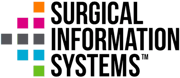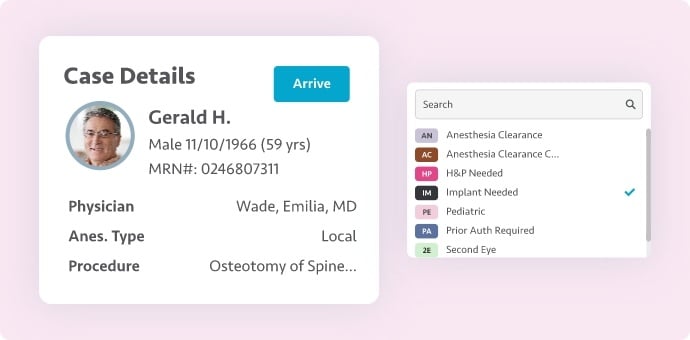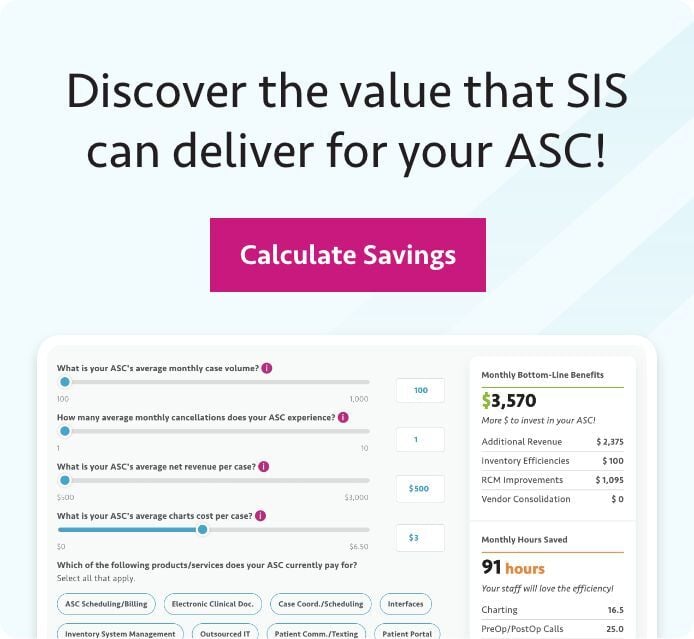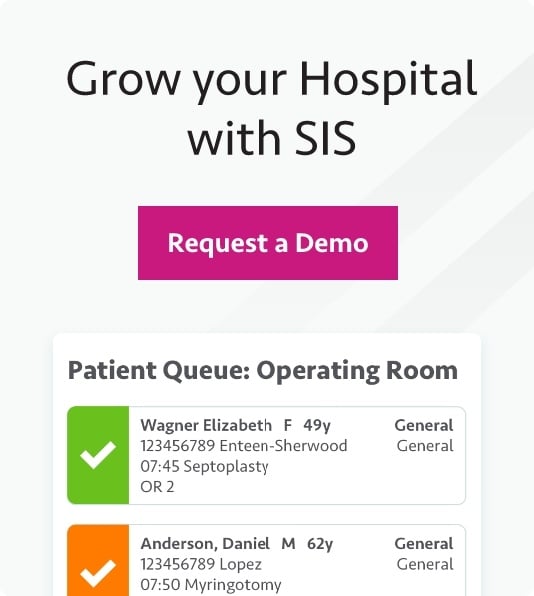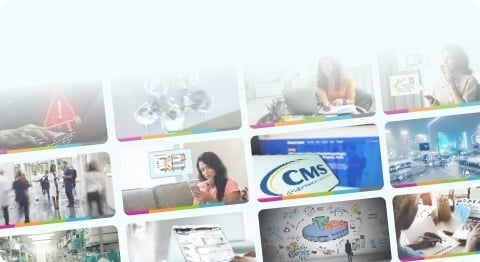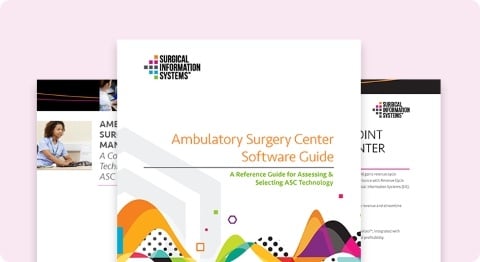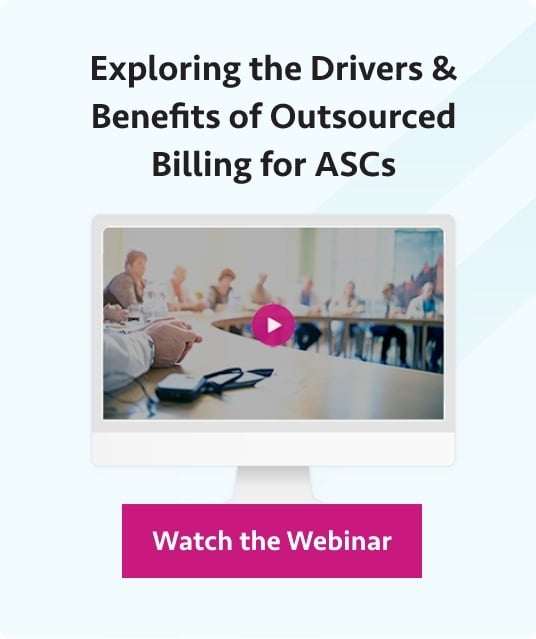Jennifer Bednarchik is the chief operations officer for Livonia Outpatient Surgery Center in Livonia, Michigan, where she has worked since 2011. Livonia recently implemented SIS Complete™, the cloud-based ASC management and clinical documentation software from Surgical Information Systems (SIS). In this article, she discusses her ASC's experience with adopting new technology.
On Budgeting
When we learned that SIS Complete was a cloud solution, that was a game-changer for us from a financial perspective. We were using an outdated server and facing the prospect of spending thousands of dollars for a new server, so eliminating that investment was like finding money.
In addition, moving to SIS Complete required little upfront investment. Essentially, all we had to purchase were monitors and computers. Since the software is hosted in the cloud, we didn't need to shell out a lot of money to buy it.
On Data Backup, Security, and Access
One of the nice features of SIS Complete is that our data is constantly backed up and maintained by SIS. Their information technology team is tasked with monitoring and managing our computers and firewalls, so I no longer worry so much about potential technology and data problems. There's also the ability to access your data essentially from any secure location, which is another huge benefit.
On the Visual Appeal of SIS Complete
SIS Complete is very easy on the eye. Every piece of it is similar in the way it looks. That familiarity makes the system more user-friendly and helps improve efficiency when completing tasks. It all also essentially functions the same. Security privileges dictate your access.
On Configuring SIS Complete
Since SIS Complete is configurable to cater to your ASC's specific needs, I recommend taking your time during the build and truly make the system your own. For example, go through and build the dictionaries the way you want them. Only include those options you want to allow your staff to choose from. There's no need to include options that do not apply to your ASC. Making these decisions before going live will lend itself to improved consistency in your charting. Take your time with the other features of the system, such as importing preference cards, physician operative notes, medication formularies, and fee schedule.
The system is very easy to use. Doing a little more work upfront — and it won't be difficult work — will benefit you greatly when you go live.
On the Placement of Computers and Monitors
I conducted a few site visits to see how other ASCs were setting up their computers and monitors for SIS Complete. We settled on mounting monitors on the wall in each bay and using wireless keyboards and mice. It's a very clean look and not too bulky. The monitors are large enough so staff can easily view them, but they are also set up in such a way to avoid any risks of violating HIPAA.
On Training
We did not experience any issues teaching staff how to use the system because it is so intuitive. While we expected this to be the case, we still made training a high priority. For example, for charting, I pulled all my nurses in on a Sunday for a few hours. Everyone stood in the preop and PACU areas and had their own computer. We walked through every screen and went over how they would chart. I found it very helpful to bring that whole group together. If someone had a question, everyone heard it. That would sometimes bring up another question or topic that we then discussed as a team.
Taking this approach helped avoid anyone from assuming they knew what to do or decide arbitrarily how they would approach an aspect of charting. Everyone was on the same page and comfortable with the system essentially right from the start. For one of our nurses who was unfamiliar and uncomfortable with computers, we asked her to have an open mind and be patient, emphasizing that we knew she could learn how to chart electronically. And she did. All of the staff love SIS Complete and I have had zero turnover on the clinical end because of our decision to go to electronic charting. Zero.
On Physician Involvement and Engagement
We have our surgeons and then we have internists who complete our histories and physicals on the date of service. They are basically contracted providers for us. For anesthesia services, we exclusively use certified registered nurse anesthetists.
From the start, we involved all of them — not just the clinical staff. We explained our plan and reasons behind it and did not get any pushback. We were blessed that everyone came on board so easily. It probably helped that our leadership emphasized the benefits of the investment and remained positive throughout the implementation. Our results have been fabulous.
On Adding the Element of "Fun"
On the day of go-live, we hung up a poster board with everyone's name on it. Staff members were then encouraged to nominate each other when someone performed a good deed associated with the system. For example, if I needed help with something and a coworker came over and lent a hand, I could nominate them, and they could have a star placed with their name on the board.
At the end of a month, we gave away a nice prize to the individual with the most stars. Even though moving to SIS Complete was a change, this little game helped get the staff involved and make the experience more enjoyable.