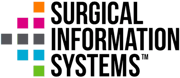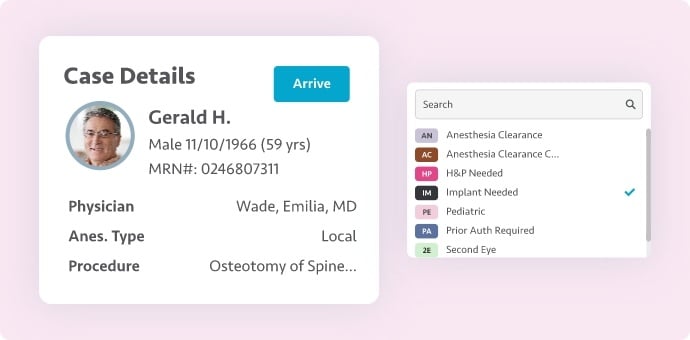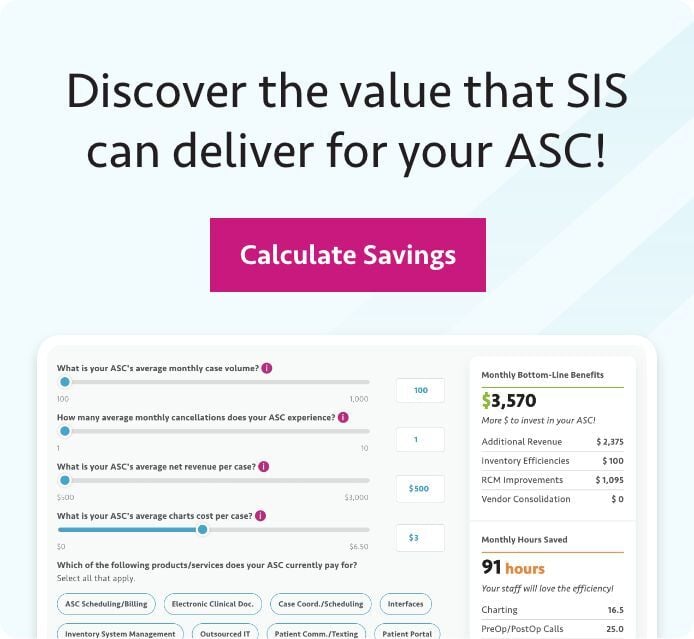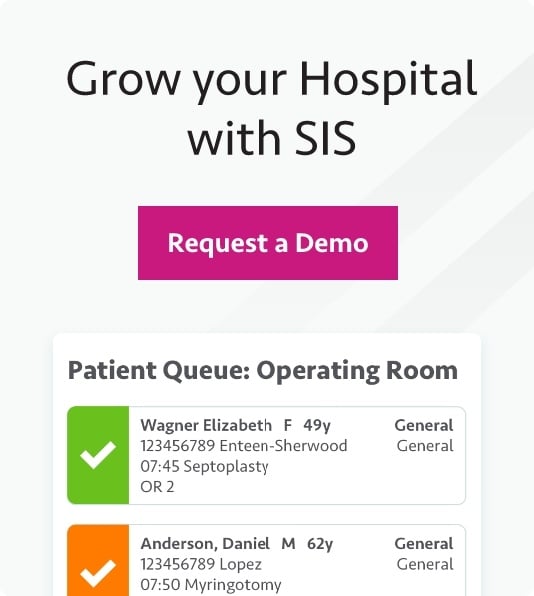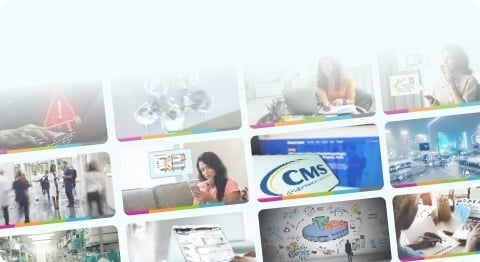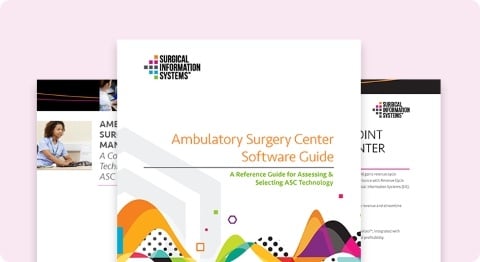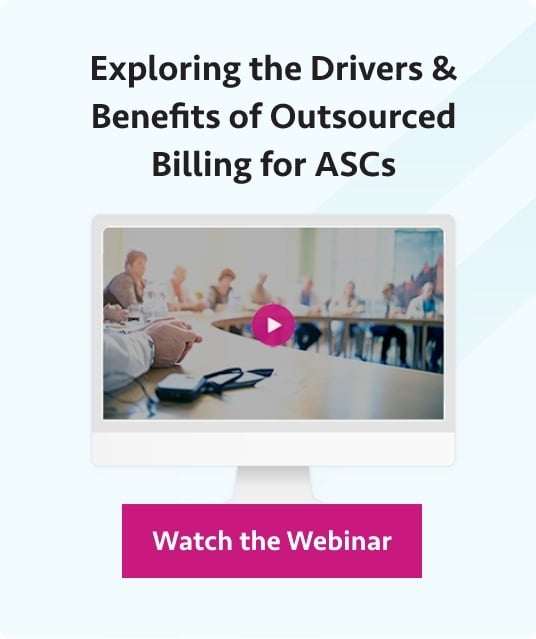SIS’s Case Coordination functionality transforms the way ASCs coordinate on patient care
Since its inception, SIS Complete has changed the way ASCs communicate with their patients, physicians, and more. Over the last several years, Surgical Information Systems (SIS) has continued to add new functionality to allow ASCs to communicate with its stakeholders in a way that is more efficient and adds transparency.
“When we launched SIS Complete, ASCs already had two great tools at their disposal to communicate with parties outside of the surgery center: SIS Link, which facilitates the scheduling process between the ASC and physicians’ offices; and SIS Exchange, which allows ASCs to share questionnaires, pre and postop instructions, estimates, and more with their patients,” shares Michael Scheidegger, Product Manager of SIS Complete’s Patient and Physician Engagement Solutions.
“As we surveyed the industry, we saw that there was an opportunity to transform the way ASCs coordinated on patient care. When a physician’s office submitted a case request to the ASC, there were often a lot of phone calls or emails (and even faxes) on cases before they were even accepted by the ASC. Additionally, because there was not always a paper trail, there was a lot of ‘he said, she said’ when there was a breakdown in communication. So, we set out to reimagine the way ASCs could communicate with their patients, physicians, and vendors, and the concept of Case Coordination was born.”
How Case Coordination Drives Efficiency
Though SIS Complete already provided ways for ASCs to communicate with patients and physicians, Case Coordination has dramatically enhanced how ASCs could use technology to coordinate on patient care:
Communicating in a Familiar Way: Case Coordination provides an experience similar to modern social media platforms. When coordinating a case, users post a “request” in SIS Complete. Users type their request, then they tag or “mention” other users in the system who will get notified when they send the request. ASCs can also set up templates for requests they make frequently, such as when an H&P is needed or when a specific implant is needed. All requests can be seen from a “Case Coordination” screen similar to a social media feed.
Ensuring the Message Gets Across: When a user is mentioned, they will receive a text or email notification that they have been mentioned on a case, and they will be provided with a link that takes them directly to that case. Users will also see notifications directly in SIS Complete when they have been mentioned on a case. Notifications are discreet and do not share any patient data. Users also receive notifications whenever a case they are involved in is rescheduled or canceled.
When a user is mentioned in a request, they review the request, then they acknowledge that request directly in SIS Complete. That acknowledgment is timestamped and stored on the case record.
Facilities can easily set up a “team” to communicate with multiple users on a case at once. They can set up teams that are department or vendor-specific, or they can set up a team with all the individuals who will work on a case, whether they are internal or external to the ASC.
Welcoming Vendors into the Patient Care Process: ASCs can invite vendors to coordinate on patient care. A center can set up any number of vendors in SIS Complete so they can coordinate with ASC staff on a case without exposing those vendors to sensitive patient information. Vendors can also only see cases where they are mentioned. This further protects patient privacy and eliminates confusion if an ASC enlists multiple vendors.
When a vendor acknowledges a request, a calendar file is generated that the vendor can download. The file contains the time and date of the case, details of the case such as Operating Room, and the contents of the request.
Enhancing the Scheduling Process: Case Coordination helps streamline the scheduling process, reducing the amount of time ASCs spend on cases before they even get onto the schedule. When submitting a case request to the ASC, the physician’s office can attach documents such as the patient’s insurance card to the case requests. Physician’s offices can also select from a set of case request templates to save time in case coordination, such as if a patient is a diabetic or if they need special equipment. When denying case requests, ASCs can provide detailed explanations for why they are rejecting a case.
How ASCs Use Case Coordination
Case Coordination was immediately adopted by SIS Complete users and has become a popular feature.
“We demonstrated Case Coordination on a webinar before we made it available to clients, and they were already thinking of ways to use this feature and making suggestions to enhance it,” Scheidegger recalls. “A lot of those suggestions have already made it into the system. While we hear from plenty of clients that they enjoy using Case Coordination, there are always a few cases of ingenious users who go above and beyond what we intended and use the system in powerful and unexpected ways.”
One surgery center leverages the Case Coordination screen similar to how a project manager might use a task management system. They have designated one or two “super users” who monitor all the cases at the center from the Case Coordination screen. They monitor requests for each case, and they follow up with users as needed to ensure items have been acknowledged and completed.
A number of ASCs have adopted the Request feature to communicate on all aspects of a case.
“People were having full-fledged conversations with each other similar to how you see on social media. One user would post a request mentioning another user, then those two users would go back and forth discussing that request. We would see entire threads on a case about that one request."
How ASCs Use Case Coordination
Case Coordination is one of the many features in SIS Complete designed to help ASCs Operate Smart. For an in-depth look at all the functionality of SIS Complete, contact us today.