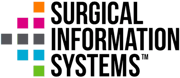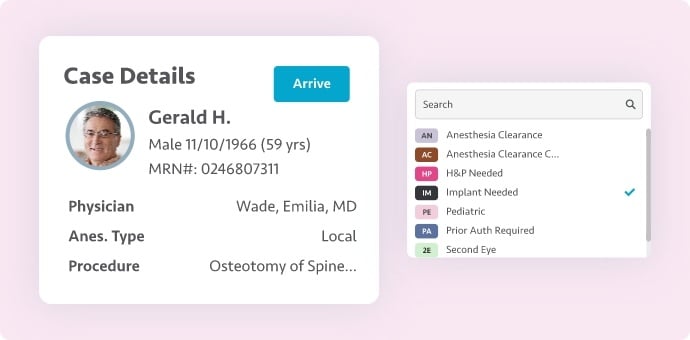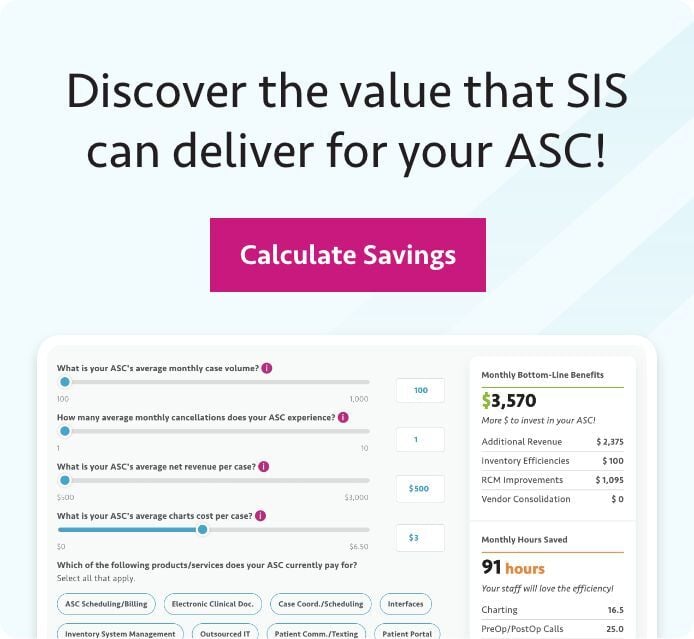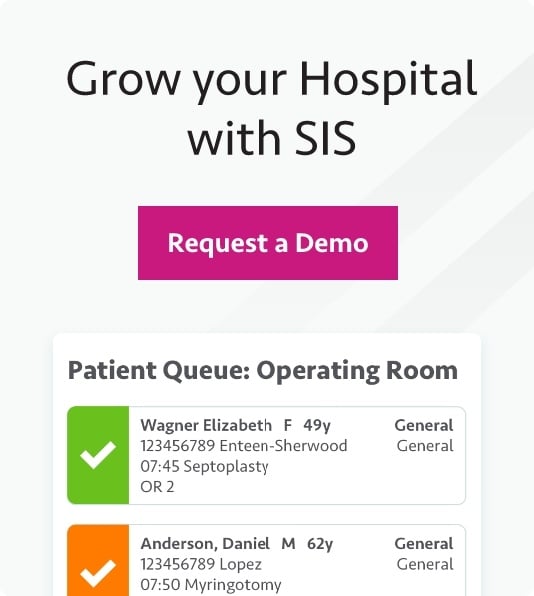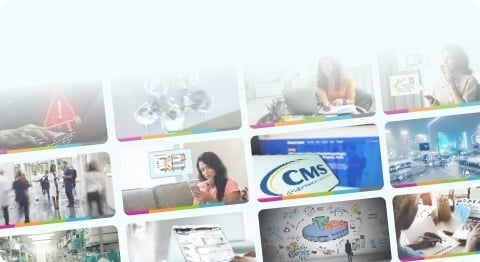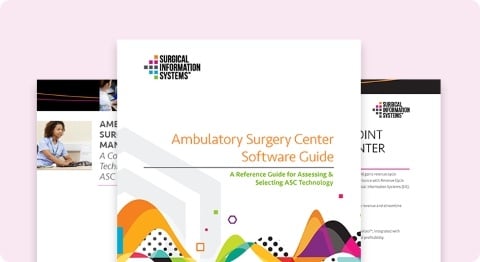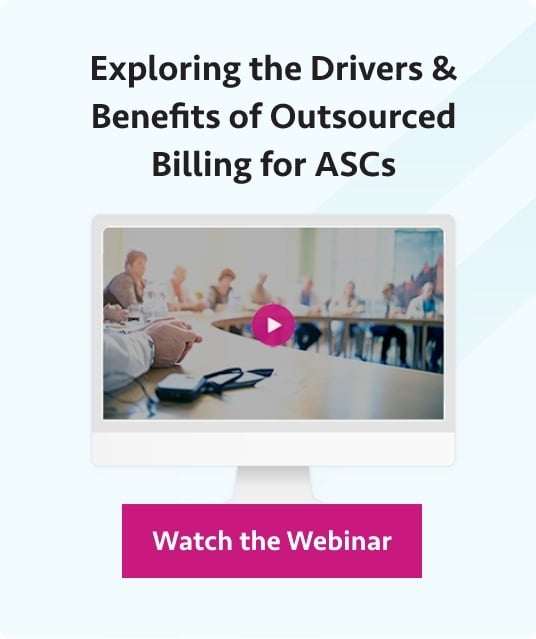Case flagging in SIS Complete enhances communication across the surgery center
SIS Complete, the comprehensive ASC solution that has been chosen by over 1,000 surgery centers, helps enhance productivity and enable communication across the center. This empowers providers to better coordinate on delivering high-quality patient care.
A number of features in SIS Complete help facilitate communication, including the platform's robust case coordination capabilities and configurable tracker boards. Another feature, known as "case flagging," allows users to highlight important information about a patient or case that can be seen by other users at a glance.
“When cases have important and relevant information that the care providers need to know, ASCs have the ability to convey that information to anybody who looks at the case,” shares Michael Scheidegger, product manager for SIS Complete patient and physician engagement solutions. “We also want that information visible immediately. Case flags alert anybody who looks at a case that there is something important that the ASC staff must know about that patient or case.”
Sharing Key Information at a Glance
Case flags can be used to highlight a wide range of important details. Examples of such information include those that are:
- Medically relevant, such as a patient who has an allergy or is a fall risk
- Financially relevant, such as a patient who lacks insurance or requires prior authorization
- Generally important, such as a case that needs a specific piece of equipment or requires a translator for a non-English speaking patient
When creating a case flag, the ASC selects a two-letter abbreviation for the flag (such as “LA” for “latex allergy”), a color for the flag, and determines whether the flag can be viewed on the business side, on the clinical side, or by all users.
Case flags appear on the surgery schedule and on the patient’s face sheet. If a case or a patient has multiple considerations, then multiple case flags can be added and will appear on the case.
As with other areas of SIS Complete, case flags are configurable, so ASCs can use them in a way that best complements or further optimizes their existing workflows. “We do not want to be super prescriptive with case flags,” says Scheidegger. “ASCs can create a variety of case flags for a variety of workflows. We encourage ASCs to brainstorm the possible case flags they would need and have department heads work together to finalize the list.”
Case flags can be added to a case at multiple points throughout the surgical process and will stay on the case through the entire process or until the flag is removed. Case flags can be added manually by users, or they can be added automatically depending on the preference card selected for a case. For instance, if a specific pain case requires the use of a C-arm, an ASC can choose to have a C-arm case flag automatically added when such a case is scheduled.
Strengthening ASC Business Office and Clinical Communication
The configurability of case flags allows them to be used by business office and clinical staff.
On the business office side, when a case is added to the surgery center’s schedule (either directly in SIS Office or a case request is submitted electronically from the physician’s office using SIS Link), the scheduler can use a case flag to note if the ASC needs to gather additional information from the patient prior to the day of surgery.
If the insurance card the patient provided is expired, the ASC can use a case flag to note that an updated insurance card is required before the ASC’s billing team can verify the patient’s insurance. If a specific consent form or history and physical (H&P) is required before surgery, the scheduler can add a case flag to note the missing documentation, then remove the case flag when the documentation is secured.
On the clinical side, case flagging is particularly valuable for drawing attention to high-risk patients. For example, a PreOp nurse who is reviewing a patient’s health history may see that the patient has a propofol allergy. They may add a case flag so that the anesthesia team can see at a glance that the patient has this allergy.
Additionally, if the PreOp nurse notices that a patient has a high BMI, they may add a case flag to indicate this to the anesthesia team. When the anesthesia team accesses their schedule, they will see the case flag indicating that a case has a special consideration they need to be aware of.
Enhancing Communication Throughout the ASC
Case flags can also enhance communication across departments by empowering business office staff to provide advanced notice to the clinical staff that a case needs special attention. Consider a scenario where two patients with very similar names are scheduled for surgery on the same day. A case flag can be added to both patients to ensure all staff working with those patients are aware of the similarity, which can help reduce the likelihood of a wrong-patient error. As another example, a scheduler may see a note from the physician’s office on the case request (for example, that a patient is diabetic) and add a case flag to alert the clinical staff to this important piece of patient information.
Case flagging is just one of the many features in SIS Complete that helps ASCs Operate Smart. For an up-close look at SIS Complete, the comprehensive software designed for ASCs, contact our team to schedule your demo with one of our ASC solutions specialists.