![]() ASC leaders interested in improving facility efficiency by enhancing multiple facets of their ASC's management should consider electronic patient tracking capabilities. Such functionality can help improve communications and the availability of up-to-date patient information for staff and families.
ASC leaders interested in improving facility efficiency by enhancing multiple facets of their ASC's management should consider electronic patient tracking capabilities. Such functionality can help improve communications and the availability of up-to-date patient information for staff and families.
Not sure if a patient tracking solution is right for your facility? Here are eight ways patient tracking can help an ASC.
Digital PreOp/PACU Tracking Board
The PreOp and PACU tracking board is typically placed at the nursing station near the PreOp and PACU bays. It shows which patients are in PreOp and PACU and which patients are in the queue.
1. Critical patient information is in one place
ASCs that add patient tracking technology to their PreOp and PACU areas benefit from a single location where clinical staff can find the essential information about patients needed to help deliver a safe, high-quality surgical event. This information includes patient demographics, which bay the patient is in, what the procedure is, who is performing the procedure, what type of anesthesia will be used, and any allergies. Some systems also provide information and completion details on major milestones such as:
- Consents signed
- Patient in PreOp
- Patient ready for transfer to the OR
- Patient in OR
- Surgical timeout complete
- Incision start
- Incision end
- Patient in PACU
- Discharge instructions complete
2. Patient information automatically updates on the boards
For optimal workflow, electronic patient tracking displays should be updated as a byproduct of clinical documentation that staff is already completing. This eliminates double documenting and helps ensure the latest patient information is available on the electronic boards.
Automated updates also eliminate many other time-consuming, manual processes, such as removing patients from the display upon their discharge, reordering patients as they progress through the surgical process, and grouping patients together by category (e.g., specialty, surgeon).
3. Avoids dry-erase board shortcomings
Dry-erase boards have long been a common means for staff to track patient movement through an ASC. Unfortunately, the use of dry-erase boards can prove challenging for several reasons, including the following:
- Additions, changes, and updates must be manually written on the board. In a busy ASC, particularly those with high volume and fast turnover, trying to keep up with many changes can prove difficult and stressful.
- Poor and rushed handwriting can create confusion and/or misunderstanding about important patient details, leading to reduced efficiency and safety risks.
- Patient information must be documented multiple times. The information noted on the dry-erase board must still be entered into an EMR or paper record. This redundancy decreases staff efficiency and increases the potential for data entry errors.
- Higher case volume can present challenges. While dry-erase boards are available in different sizes, trying to change between sizes when volume increases is impractical. That means ASCs must either choose a dry-erase board size that can accommodate their projected highest-volume day (which can prove quite large) or try to squeeze more information onto a smaller board.
4. Effectively accommodates high volume
As the number of admitted patients increases, the technology doesn't try to squeeze everything onto one screen. Rather, it will flash through multiple pages, displaying information for a reasonable amount of time and keeping text at a consistent, easily readable size.
OR Tracking Board
The OR tracking board is typically placed in a common area near the outside of the ORs. Note: Some of the benefits of its use are similar to those associated with the PreOp and PACU board, as described above.
5. Convenience for clinical staff
The OR board provides staff with a convenient, easy-to-read means to check the status of the ORs throughout the day. This reduces time spent asking questions of colleagues and the need to track down staff to be sure they are in the right place at the right time. For example, if one OR is running late, the person running the board for the day may decide to move a case to an open OR that ended early. Without the electronic board, which updates as soon as the case is moved on the schedule, he or she would have to make calls, send text messages, or physically track down staff to ensure the moved case starts on time.
6. Prompting of staff
Some OR boards include functionality that will highlight when a case is running late. This pushes staff to take corrective action to start the case and helps keep an ASC on its surgical schedule. A prominent red line around a case on the board, for example, provides an at-a-glance visual queue that a particular OR needs immediate attention.
Waiting Room Board
The patient tracking board for a waiting room is designed to help keep family and friends apprised of the patient's progress throughout the surgical event. A HIPAA-compliant display shows a unique identifier for the patient along with a progress bar that indicates the patient's progress through the surgical event.
7. Peace of mind for visitors
Family members and friends can easily track their loved one's movement, providing solace and reducing uncertainty during what can be a very stressful experience. When patients know that family and friends are being kept informed about their progress, this can increase their satisfaction as well.
8. Enhanced staff productivity and satisfaction
When visitors have a means of tracking patients' progress, they do not need to ask front desk staff for status updates. Staff spend less time speaking with visitors and making disruptive calls or visits to the nursing station and ORs for updates. As a result, staff interruptions are reduced, and satisfaction increases across the board.
In addition, waiting room boards that can be updated automatically when the nurse documents in the EMR that the patient has moved to the next phase of care require no manual intervention or additional steps to update patient status in the waiting room, thereby improving efficiency.
Patient Tracking Technology is a Difference Maker
Patient tracking technology is yet another example of how innovation can dramatically improve processes that seem to be working well enough on the surface but, when analyzed further, are inefficient in ways that can decrease facility and staff performance and increase risks. When evaluating electronic patient tracking solutions, here are a few key considerations:
- Look for a system designed for ASCs rather than hospitals or clinics so that features and functions are applicable to your setting.
- If you are using or considering an EMR, check to see if information documented in the EMR is available for digital display in various patient tracker formats.
- Talk to current users of the systems you are considering to learn how the technology has improved care team communications and ASC efficiency.
- Demo the systems, if possible, and then make your choice.
By investing in the right patient tracking system, you will improve the experience of people coming to and working in your ASC. For a deeper dive into optimizing your ASC's operations with technology, explore our comprehensive guide on ASC Management: A Comprehensive Technology Guide for ASC Administrators.


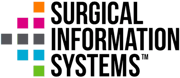

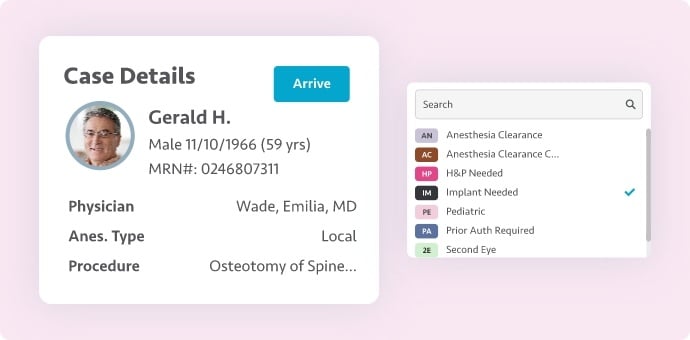
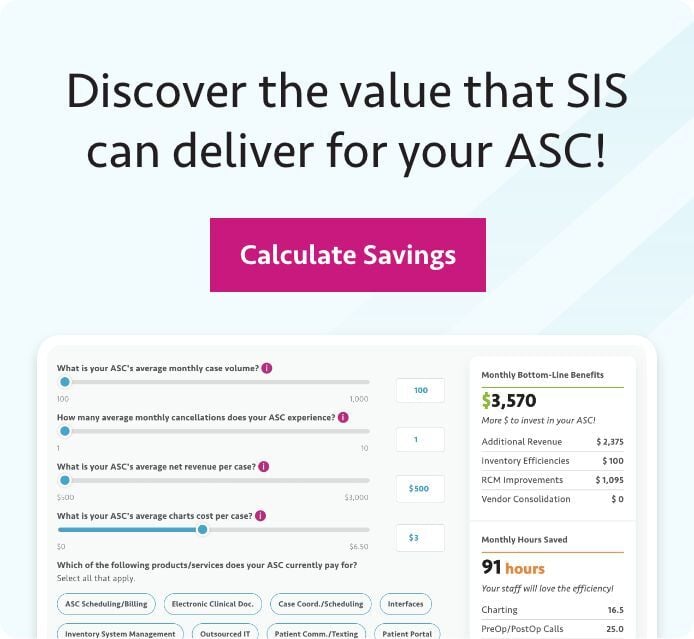


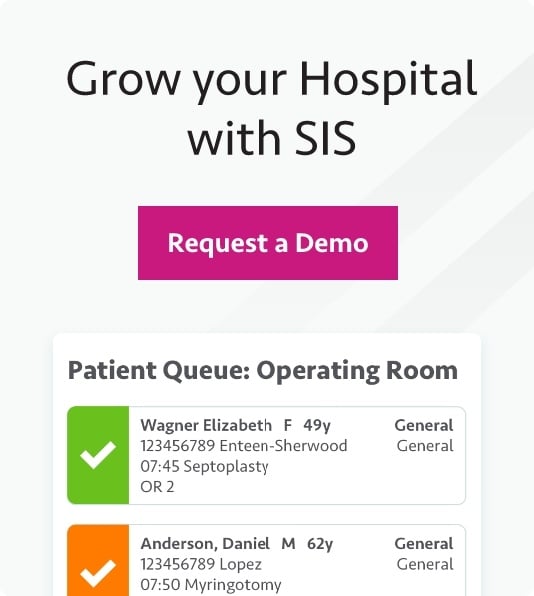








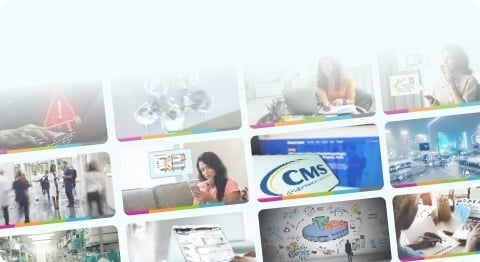
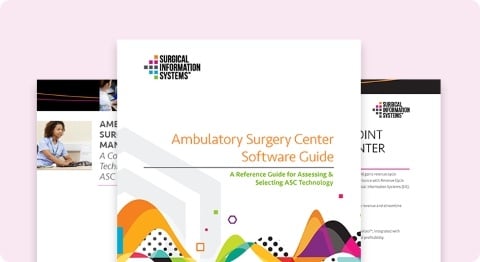
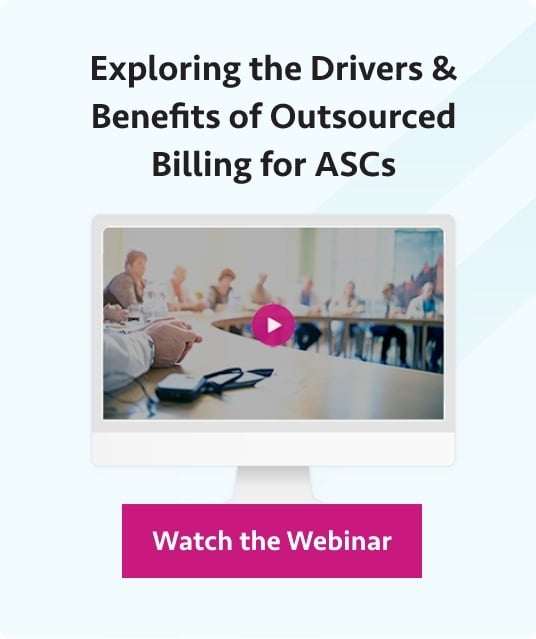


.jpg?width=65&name=Daren%20Smith%20(3).jpg)




