SIS Complete is a cloud-based, all-in-one solution that covers your ASC’s management, clinical documentation, and patient & physician engagement needs. As the Director of ASC Solutions here at SIS, and as a previous ASC Administrator myself, I understand the need for a user-friendly, straightforward solution that will expedite your daily workflow, not hinder it. Therefore, I decided to outline 10 easy ways you can use SIS Complete in a recent online demonstration and would like to share them with you here.
- Web-based Solution
First and foremost, the SIS Complete platform is the only true cloud ASC management and clinical documentation solution currently on the market, with access via a unique URL. The elimination of remote desktops and virtual machines makes logging in to the platform as easy as any other web-based product you have grown accustomed to. All you need is your individual username and password to log in to the system. This makes access from anywhere possible, as long as you have a secure connection to the internet. With 2020 giving all of us new opportunities (and let’s face it, at times no choice) to work remote, a web-based solution is becoming less of an option and more of a necessity.
- Easily Connect Your ASC and the Surgeon’s Office
SIS Link, which is part of the SIS Complete package, makes scheduling appointments from the surgeon’s office easier than ever. Your ASC will provide the surgeon’s office with login credentials via a unique URL where they will be able to view the surgeon’s schedule with whatever permissions you allow them. From there, they can quickly and easily click on the schedule while they have the patient in-office and submit a case request that you can then accept or deny. SIS Link eliminates the headache of constant back-and-forth emails, phone calls, or faxes when trying to schedule cases at the ASC. When you configure SIS Link, you are also able to mandate certain data sets that must be filled out by the surgeon’s office in order to submit the case request. That way, when the case is accepted on your end, that data is automatically entered into SIS Complete, removing the need for duplicate entries.
- Mobile Documentation
The Physician Mobile application grants access to the clinical desktop via any smartphone, mobile device, or tablet, as long as the physician has a secure connection to the internet. Physician Mobile was configured to allow log-in with whatever biometric system the physician’s phone or mobile device uses, eliminating the need to remember yet another password. Physician Mobile provides access to the My Cases Tracker tab along with the Unsigned Items Tracker tab. The My Cases Tracker lays out everything physicians needs to know about their cases in an easy-to-understand list organized by date of service. From there, they can see what patients they have on their schedule, the current location of the patient within the surgery center, and what responsibility they have for each patient. They can review H&Ps, consents, order, etc., all from their phone or tablet. The Unsigned Items Tracker is especially convenient, as they can view a master list of everything owed to the surgery center to complete their work for the day and even sign off on those incomplete items, regardless of where they are.
- Anesthesia Mobile
The Anesthesia Mobile application offers your anesthesia providers the same functionality found in Physician Mobile!
- Easily Connect and Communicate with Patients
SIS Exchange is patient engagement at its easiest. A configurable tool that allows you to invite your patients via text message or email to log into your surgical patient portal to fill out customizable preop and postop clinical questionnaires, view preop and postop instructions, and get appointment reminders. These can be both automated and sent on demand to specific patients under special circumstances. SIS Exchange helps keep your patients connected, reduces last-minute cancellations, and makes patient follow-up much easier than it used to be.
- Clinical Trackers
The nursing desktop within SIS Complete identifies what work is left to be done on the clinical side, and updates in near-real-time. It tracks unsigned cases, preop and postop calls left to be made, questionnaire completion percentage, incomplete physician items, specimen results, and more. These trackers are interactive and provide easy links to the incomplete items to streamline workflow.
- Business Office Trackers
Business office trackers offer the same idea as clinical trackers, only on the ASC management side within the business desktop. From here, you can track financial clearance, coding/charge entry, insurance billing, patient statements, balance/reconciliation, depletion, and revenue cycle management. The same interactive technology to streamline workflow is provided, along with the satisfying process of watching those competed items fall off your to-do list.
- Patient Face Sheet
The patient face sheet within SIS Complete is one of my favorite features of the platform. We have taken all the pertinent information regarding each patient and their case history and compiled it into an easily accessible profile. Everything from case history listed out by date of service, case details, associated attachments, forms & consents, financial clearance, coding, transactions, account ledger, patient demographic information, and more can be found within the patient’s face sheet. What could once only be found in separate modules within some of our legacy systems, can now be found in one convenient location.
- Automated Workflows
SIS Complete has automated certain workflows and drastically decreased the number of steps needed to complete certain tasks, such as insurance billing and sending unpaid patient bills off to collections.
- Balance/Reconciliation Tracker
Finally, we have the balance/reconciliation tracker that allows you to reconcile the work that has been done at the end of every day. When I was running my surgery center, this is something I would do at the end of every day, only without the help of this tracker. I would make sure my payment batch matched the deposit I was taking to the bank for that day, and if it didn’t, I would have to run a series of detailed reports and scour through them to find the discrepancy. Well, gone are those days! This tracker lays out every transaction that was made for the day in a user-friendly list and will make your last task of the day a breeze.
To see SIS Complete in its entirety for yourself, visit the SIS Complete page and fill out the form at the bottom to schedule a demo.


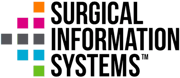

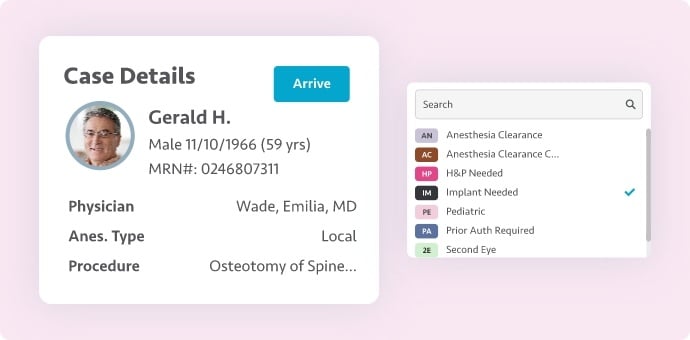
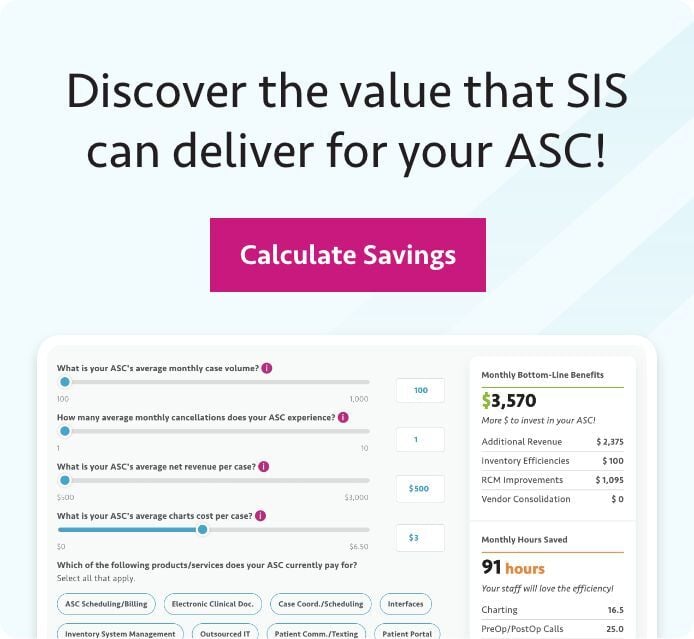


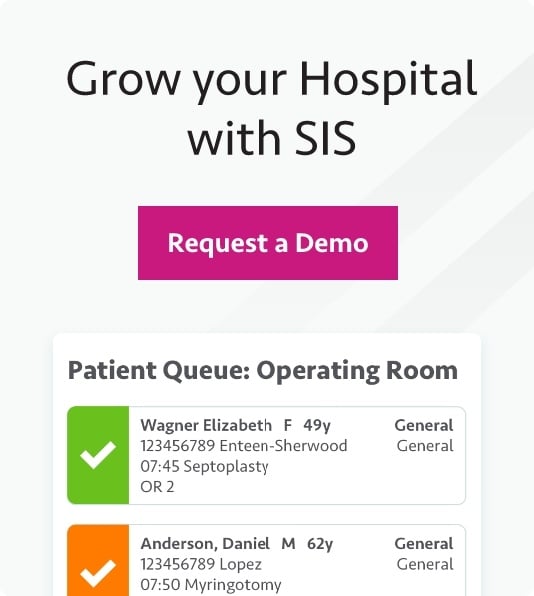








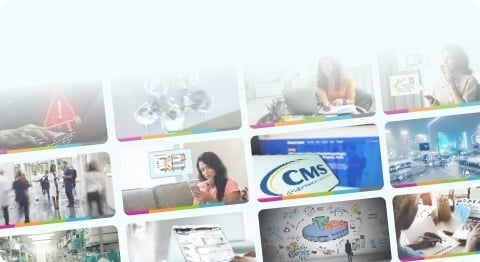
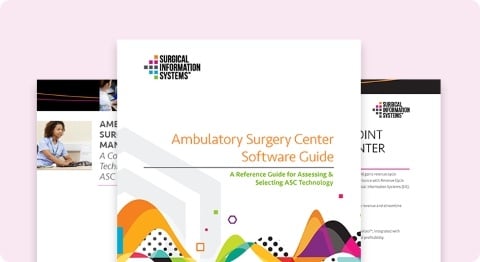
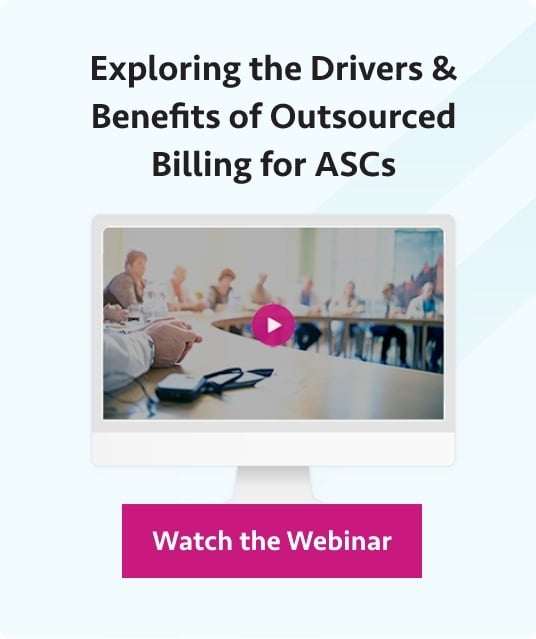



.jpg?width=65&name=Daren%20Smith%20(3).jpg)



