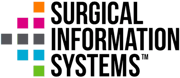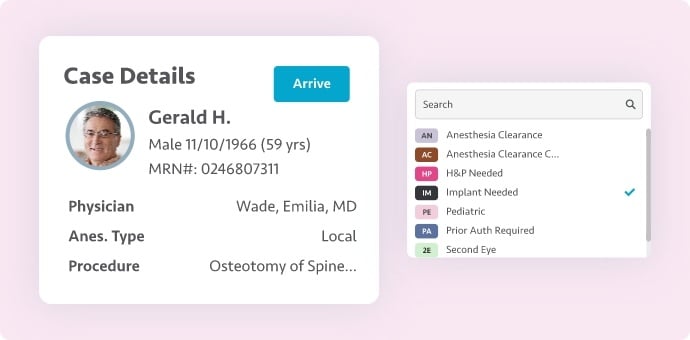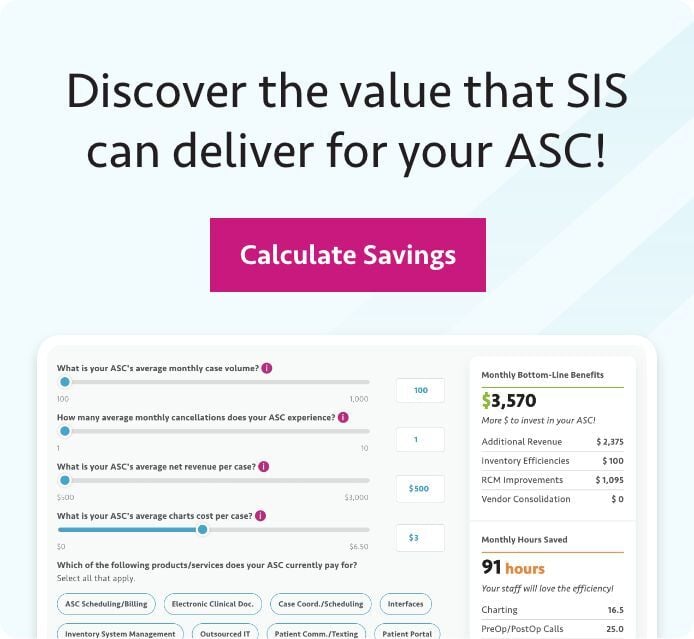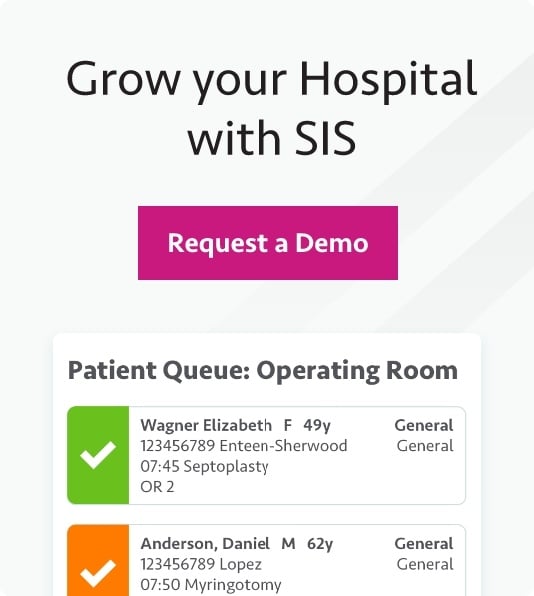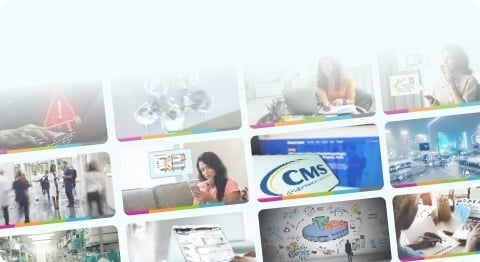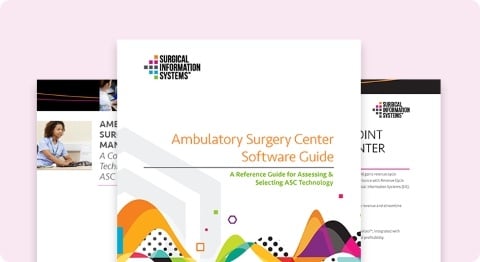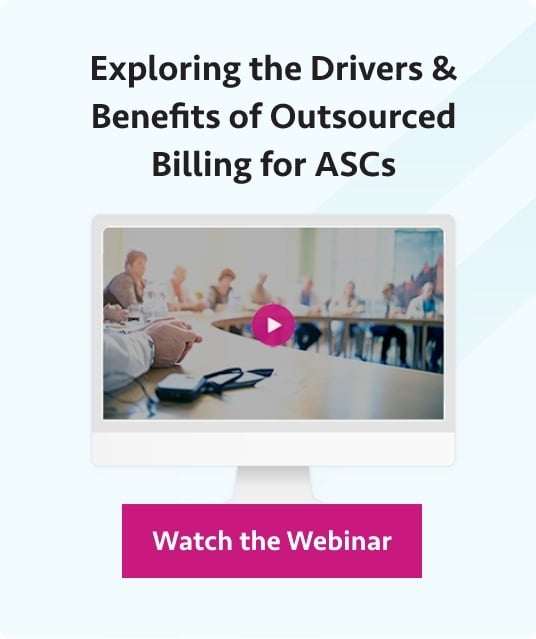Here are 10 tips to effectively leverage new ASC technology in your facility and build a healthier revenue cycle. For a deeper dive into optimizing your ASC's operations with technology, explore our comprehensive guide on ASC Management: A Comprehensive Technology Guide for ASC Administrators.
Technology can greatly enhance the billing and collections efforts for ambulatory surgery centers (ASCs). The right electronic solutions can help improve claims completion and submission speed, boost staff productivity, decrease payment time, and reduce expenses, to name a few ways the right electronic solutions can strengthen revenue cycle performance. Surgery centers that understand how to maximize their investment in a comprehensive ASC management system will reap the most benefits.
Follow these 10 tips to effectively leverage new technology in your surgery center and build a healthier ASC revenue cycle.
1. Be methodical with new additions
Rushing the purchase and implementation of new ASC technology can potentially lead to inefficiencies and complications down the line, often without simple solutions. Take the time necessary to carefully research and assess the technology system(s) you are considering bringing into your ASC. Maintain that same level of patience during the implementation and training processes.
2. Get comfortable with the basics
One of the most exciting aspects of purchasing technology is gaining access to a wealth of features and functions that can provide greater control and vast new insight into your ASC's revenue cycle. When you begin using the new technology, just be careful not to put the cart before the horse. Focus initially on building comfort and confidence in using the system's core functions. While more advanced functions may be alluring, it's often more difficult to use such functions effectively if you haven’t taken the time to get a grasp of the basics.
3. Take advantage of advanced functions
Once you achieve a level of comfort with a solution's basic functions, carve out time to explore, learn, and then use those more advanced features that we previously discussed. Work with your vendor and utilize any learning opportunities they may offer to take full advantage of the efficiencies your new technology can bring to your ASC.
4. Capitalize on new features
Technology developers will often add new features to their solutions. As with advanced functions, assess these new features and determine if they can prove helpful. If so, work to integrate them into your usage of the technology.
5. Ensure staff competency
Staff training is a vital part of deploying a new technology within an ASC. If staff do not know how to properly use a solution, their productivity can suffer, and they could make mistakes that harm financial performance. In addition to providing training, consider competency testing to help ensure training was successful. Such testing can be more formalized and provided by super users or may be as simple as putting together fun quizzes for staff as they are becoming accustomed to a new system.
6. Give staff the support that they need to succeed
During the implementation process, ensure staff are provided the assistance and resources required to become competent and active users of the new technology. These can include checklists, running mock cases, webinars, group and one-on-one training sessions, and time allocated for "playing around" on the system as a means of developing greater comfort and familiarity.
7. Don't permit opting out
It's not unusual for at least one staff member to push back on or show some resistance to the idea of using new technology. Reasons cited may include a desire not to change routine, a general lack of comfort with technology, or a concern about slowing down the training of other team members.
With that being said, it's never a good idea to allow someone to opt out of using a new technology. The primary reason to avoid such a situation is that your ASC made the investment in the technology to improve performance. If a team member is not using the technology, their performance will not improve. In addition, if everyone isn't using the technology, you will have multiple processes for the same task(s). This will likely lead to inefficiencies, increase the likelihood of errors, and decrease the overall success of the staff. Finally, allowing one person to opt out may give the appearance of preferential treatment and lead others to request the same choice. From the moment you inform staff of the decision to invest in new technology, take the time to communicate and demonstrate the new processes and behavior changes repeatedly to help with engagement and adoption.
8. Educate physicians
This is a very important step for ambulatory surgery centers to take in advance of implementation. Physicians need to be informed about any personal responsibilities concerning usage of the new technology. In addition, physicians should also be advised that staff may complain to them about the technology. While one would hope this would not occur, it does happen on occasion. To best ensure successful adoption of the new system, physicians need to be on board with the changes that will be occurring (i.e., toe the company line), even if the new processes do not impact them directly.
9. Monitor and respond quickly
In the early days following implementation of a new technology, monitoring performance is critical. You want to ensure that you can quickly catch any unexpected developments caused by incorrect usage of the system or resistance to the technology. These may include declines in staff productivity and satisfaction as well as key performance indicators (KPIs) moving in the wrong direction. When you identify a problematic trend, act fast to bring about an improvement. This may require revising processes, providing additional training, or reminding staff of their roles and responsibilities.
10. Include technology on patient surveys
While staff and physicians should be encouraged to provide feedback on their experience using the new technology (and suggestions for how to further leverage a system), they're not the only ones whose insight may prove helpful. Consider including technology as a topic in your patient surveys. Ask patients about their interactions with your ASC's technology. Did they find that technology made for a more streamlined experience? What did they like or dislike about their interactions with technology? Do they have any suggestions for how technology could make future visits even easier? You may come away with valuable insight that will help guide you in how to use your technology more effectively.