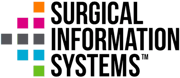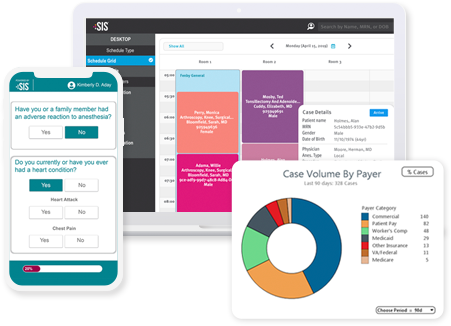By Thomas Pinelli Jr., SVP Product Management AmkaiCharts, AmkaiSolutions
By Thomas Pinelli Jr., SVP Product Management AmkaiCharts, AmkaiSolutions
AmkaiSolutions is a firm believer in safe practices and the importance of the surgical time out, which is why we developed our AmkaiCharts electronic medical record system to include numerous data elements which guide ASCs and their nurses through the Universal Protocol, including the surgical time out.
While some patients will be knowledgeable about the name of their procedure, others may just say, for example, "I know I'm having something done on my left knee." Regardless of the amount of detail patients provide, AmkaiCharts helps nurses capture this information and identify right patient, right procedure and correct side.
Pre-op
In pre-op, there are mandatory data elements in AmkaiCharts that require confirmation of whether the correct patient and correct surgical site were marked and by whom. In addition, data elements ask nurses to review with patients why they have come into the ASC.
The system then helps address issues concerning consents. AmkaiCharts has the ability to warn nurses, in both pre-op and the OR and the anesthesia provider when signed consents for the procedure and anesthesia are not completed. Not only can the system provide warnings, but the ASC can also choose to make this element mandatory. When enabled, this will prevent the pre-op and OR nurse and anesthesia provider from entering information into the medical record before there are signed consents in the medical record.
Operating room
The last piece of the Universal Protocol that further ensures ASCs have the right patient, are preparing to perform the right procedure on the correct side and on the correct site is the surgical time out. AmkaiCharts has a "hard stop" where the system does not permit the nurse to document the start of a procedure or incision until the time out is performed.
The time-out button is highlighted in red in AmkaiCharts so it is not easily missed or forgotten. If a nurse tries to click on "procedure start" before completion of the time out, a warning will pop up reminding the nurse of the time out.
When the time-out button is clicked, a screen pops up that carries the circulator or procedure room nurse through the entire Universal Protocol process, including reviewing and confirming the information documented by previous nurses during the pre-op phone call and pre-op.
The AmkaiCharts time-out checklist, which can be customized by specialty, goes through the time-out steps. These include:
- Confirming with the surgeon, anesthesia provider and other nurses in the OR that this is the correct patient, correct side, the correct procedure; and
- Confirming the presence of contents indicating the patient has authorized the ASC to put him or her under anesthesia and to perform this procedure.
When all of these steps are completed and documented, the circulating nurse will hit "okay" to verify completion of the time out. Then, and only then, can the nurse continue documenting in the chart and the procedure is able to begin.